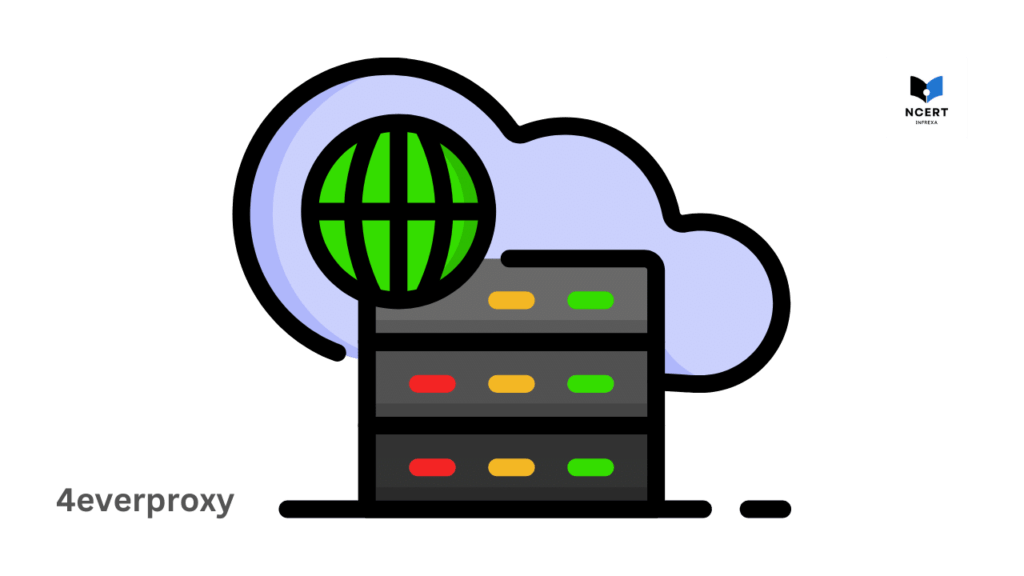Do you want to access games, blog content, or videos that are normally blocked in your area? Well, proxy servers like 4everproxy claim to be the solution for you.
But, is it the right choice? Let’s take a closer look at 4everproxy to understand its features, how well it works, and any possible issues it might have. This way, you can decide if it’s the right tool for your online gaming adventures.
Wiki Table
| Founder | Unknown |
| Found | 2008 |
| Served area | Worldwide |
| Services | Offers Proxy Servies |
| Website | Click here |
Unlocking Restricted Websites
- No More Restrictions: Wave goodbye to regional limitations! With 4everproxy’s network of servers, you can effortlessly access blocked websites, and content.
- Privacy Boost: 4everproxy conceals your IP address, protecting your activities from prying eyes and potential threats. Enjoy gaming incognito and keep your personal information safe.
Exploring the Nitty-Gritty: Revealing the Reality
- Performance Isn’t Always Perfect: Despite promising speed, some users share that 4everproxy’s performance can be a bit up and down. Expect possible changes in how fast it works based on how many people are using it and where they are.
- Compatibility Can be Tricky: Not every web browser and computer system gets along smoothly with 4everproxy. You might run into occasional problems or slowdowns, especially on browsers like Safari or Dolphin.
- Free vs. Paid: The free version gets you the basics, but if you’re a serious gamer, the paid plans offer more server options and extra bandwidth. Before committing, it might be worth checking out other free or paid proxy services to see what fits your needs best.
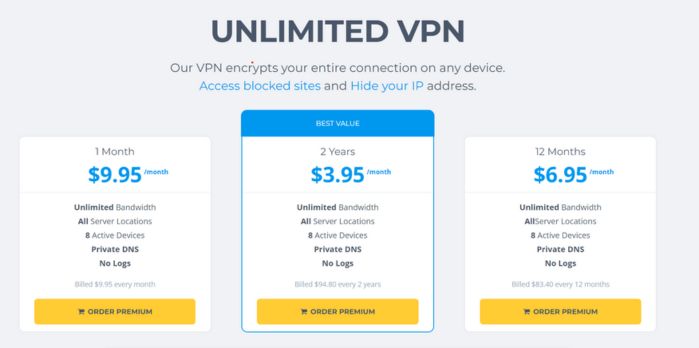
The company primarily offered web proxy services, but recently it started providing affordable VPN plans. The lowest plan starts from $3.95/Month if you choose the 2-year plan.
How to use 4everproxy?
- Visit 4everproxy.com in your web browser.
- Enter the URL of the website you wish to visit in the box labeled “URL.”
- Select a Webserver location from the dropdown menu labeled “Select Server.” If you don’t have a preference, selecting “Default” is fine.

- Choose IP Location or leave it for autoselect, there are currently 22 IP Locations from different countries available
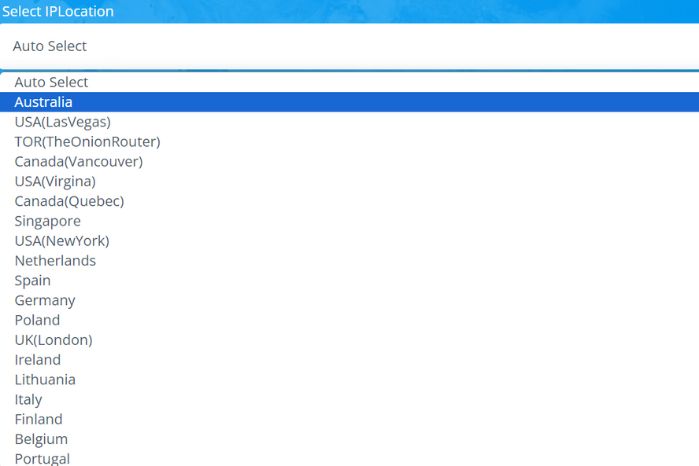
- Choose whether or not to enable encryption by checking or unchecking the “Allow Cookies” and “Encrypt Page” boxes. Encryption will make it more difficult for someone to track your online activity.
- Click on the “Go” button. You should now be able to browse the Internet!

Alternatives to Consider
While 4everproxy holds some potential, the proxy world offers diverse options. Explore alternatives like HMA Proxy or Proxify, known for their reliability and user-friendly interfaces.
Remember, research and compare features before making your final choice.
My own experience and how I tested its services
Based on my personal experience, I tried out the free plan of 4everproxy web services to unlock access to various sites, including Infrexa.com, Unblocked Games 999, Poki, CrazyGames, and Twoplayers.org. When I selected the US Server (New York), these websites opened quickly, and the entire pages loaded super fast.
However, when it came to playing online games, the game frame failed to load, preventing me from engaging in gaming. I also attempted to resolve this issue by selecting the Australia (Sydney) server, but unfortunately, I still couldn’t play the games.
The Verdict
If your goal is to access websites for reading blogs, posts, or articles, then 4everproxy might be suitable for you. However, if you’re looking to play online games, I wouldn’t recommend this proxy service based on my experience with their free plan.
Additionally, I tested accessing YouTube by selecting the US (Virginia) server. While the page’s text portion loaded, I encountered difficulties in playing videos, specifically on the Tseries YouTube channel.
Note: It has received poor ratings from users, hence we do not recommend it to our users. Use a VPN instead
Recommended for you: