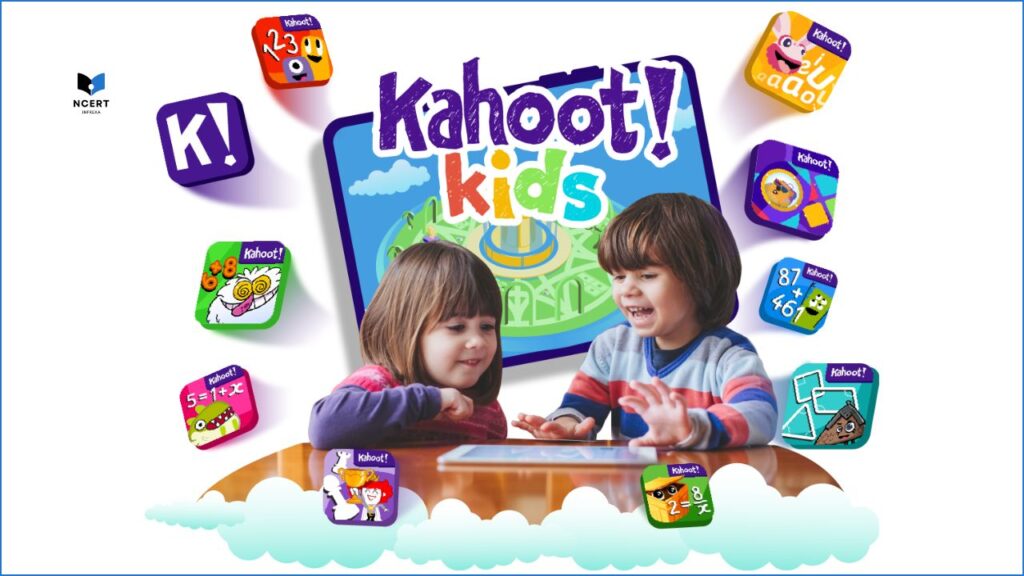Kahoot! is a popular online learning platform that offers a game-based learning experience. It is widely used in educational settings, including classrooms, training sessions, and other group learning environments.
Kahoot! allows educators to create interactive quizzes, surveys, discussions, and other learning activities that are engaging and fun for participants.
| Native | Norway |
| Launch | September 2013 |
| Rating | 4.3 |
| Ages | 3+ |
| Services | Games, Quizzes, Learning platform |
| Website | kahoot.it |
Each player is given a set of questions and has to answer them as quickly as possible. The player with the most correct answers wins the game.
It is a great way to have fun while learning. It’s an excellent tool for teachers to use in the classroom as well. It helps students stay engaged and motivated to learn, and it can even be used as a form of assessment.
Kahoot is free to play and is available on both desktop and mobile devices. You can find the official app in the App Store and Google Play.
Use Cases
- Education: Kahoot! is widely used in schools and classrooms to enhance learning in various subjects. It helps reinforce knowledge, review concepts, and assess student understanding.
- Training and Workshops: Businesses and organizations use Kahoot! for employee training, team-building exercises, and workshops. It makes learning engaging and interactive.
- Events and Presentations: Kahoot! can be used to energize presentations, conferences, and events by incorporating quizzes and interactive elements.
- Remote Learning: Kahoot! supports remote and hybrid learning environments, allowing participants to join sessions from different locations.
How to Use?
- Create an Account: Educators need to sign up for a Kahoot! account, which can be done for free.
- Create a Kahoot!: Create a new quiz or activity by adding questions, answers, and options. You can customize the quiz’s appearance, settings, and timer.
- Launch a Session: Once your Kahoot! is ready, launch a session by starting the quiz and sharing the unique game PIN with participants.
- Participants Join: Participants use the game PIN to join the session on their devices.
- Play the Kahoot!: Display questions on a shared screen, and participants select their answers on their devices.
- View Results: After the session, you can review participant performance, engagement, and individual question results.
Read: Blooket – A modern classroom review game
Key Features
- Interactive Quizzes: Educators can create quizzes with multiple-choice questions, polls, puzzles, and more. Participants answer questions using their devices in real-time.
- Game Format: Kahoot! uses a game format where participants compete against each other to answer questions correctly and quickly. Points are awarded based on accuracy and speed.
- Lobby and Game PIN: Educators start a Kahoot! session by launching a quiz and sharing a unique game PIN with participants. Participants enter this PIN on their devices to join the game.
- Question Display: Each question is displayed on a shared screen, such as a projector or smartboard, and participants select their answers on their own devices.
- Timed Responses: Participants have a limited amount of time to answer each question. Quicker responses earn more points.
- Leaderboard: A leaderboard is displayed after each question, showing the top participants based on points earned.
- Engagement: The competitive nature of Kahoot! encourages engagement, participation, and active learning among participants.
- Customizable Content: Educators can create their own questions, quizzes, and surveys or use pre-made ones from the Kahoot! community.
- Reports and Analytics: Kahoot! provides educators with reports and analytics after the session, detailing participant performance and engagement.