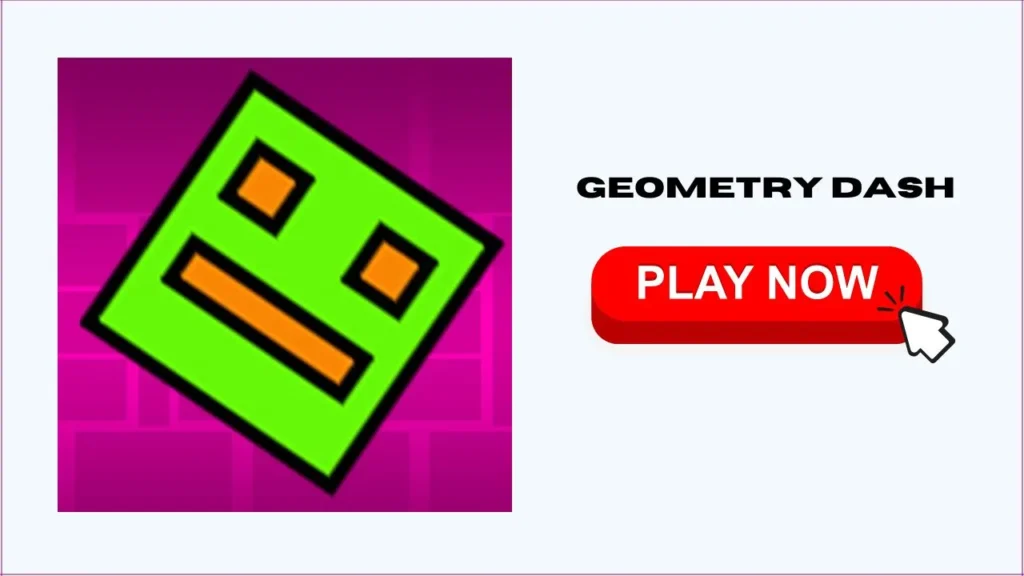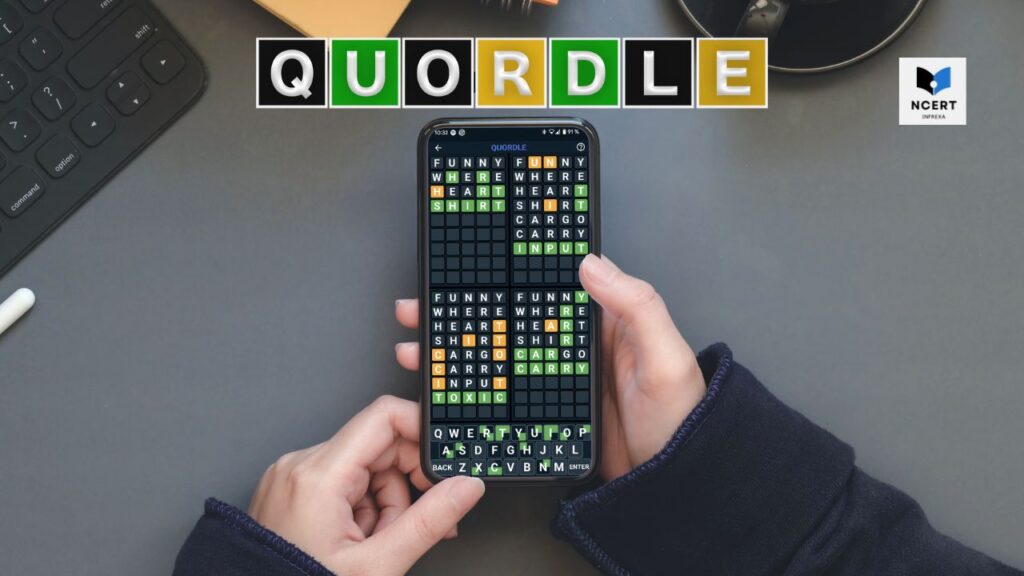Geometry Dash is a rhythm-based platformer that challenges players to guide a square-shaped icon through increasingly difficult levels filled with hazards. Timing and rhythm are the key to survival, as one mistimed jump can send you back to the start.
Developer and Release
Geometry Dash was developed and published by Robert “RobTop” Topala under his studio, RobTop Games. It was first released in August 2013 on iOS and Android, and later expanded to Microsoft Windows, macOS, and Steam. Although originally available on Windows Phone, that version is now discontinued.
The game is widely recognized as an indie platformer with a single-player focus. Over the years, its popularity has grown thanks to its replayable design, user-created levels, and active online community.
How to Play Geometry Dash
Gameplay in Geometry Dash is simple in concept but challenging in execution. You control a small cube (or other unlockable icons) that automatically moves forward, and your primary task is to jump, fly, or navigate hazards in sync with the background music. Levels include spikes, saw blades, walls, tricky gaps, and other obstacles – all designed to test your timing. Touching any obstacle instantly resets the level, as there are no checkpoints in normal mode.
Practice Mode allows players to place checkpoints throughout a level, making it possible to train through difficult sections before attempting a full run. Patterns of obstacles often repeat, so learning these sequences is essential for survival. Unlike traditional platformers, there is no “score” system. Instead, progress is measured by how far you advance in the level, and collectibles like Secret Coins, Stars, and Orbs reward persistence and unlock visual customization options.
A level’s complexity is further enhanced by portals that instantly transform your icon into one of eight distinct forms, each requiring different input techniques:
| Form | Control Mechanic | Note on Control |
|---|---|---|
| Cube | Tap to jump or hold to jump over multiple blocks | Default form, teaches basic timing. |
| Ship | Hold to ascend and release to descend | Requires precise feathering to navigate tight corridors. |
| Ball | Tap to instantly switch gravity (floor to ceiling) | Rhythm and timing are critical for seamless movement. |
| UFO | Tap repeatedly to perform short, spaced-out jumps in the air | High-frequency taps maintain altitude; early deaths often occur here. |
| Wave | Hold to travel diagonally upward, release to travel diagonally downward | Narrow paths demand extreme precision. |
| Robot | Tap or hold for variable jump heights | Longer holds produce higher jumps, allowing fine control. |
| Spider | Tap to instantly teleport to the nearest ceiling or floor, reversing gravity | Fast, reactive movements are required. |
| Swing | Tap to switch swing direction (pendulum motion) | Introduced in Update 2.2; requires precise rhythmic input. |
Common Failure Points for Each Form
Each of Geometry Dash’s eight forms introduces unique challenges, and knowing where players typically fail can help in practice:
- Cube: Mistimed jumps often result in early deaths at spike sequences or moving obstacles. Holding too long can overshoot gaps.
- Ship: Rapid feathering is essential; over-correction can send the ship into walls or spikes. Early deaths usually happen in tight corridors or speed-up sequences.
- Ball: Gravity flips require rhythm accuracy. Misaligned flips often result in collision with spikes or ceilings, especially in fast sections.
- UFO: High-frequency tapping is challenging; missing a tap can send the icon into hazards mid-air. Many beginners die repeatedly in UFO sections due to inconsistent tap cadence.
- Wave: Narrow diagonal paths demand precise holding and releasing. Mistimed releases result in hitting spikes on floors or ceilings.
- Robot: Variable jump height is critical; insufficient hold or over-holding can lead to deaths on tricky platforms.
- Spider: Rapid teleportation requires instant reaction; failure occurs when timing is slightly off in tight ceilings or spike corridors.
- Swing: Pendulum motion requires exact timing; mistakes often happen when changing direction under fast sequences or during rhythm-intensive beats.
Practice for these transformations is essential to mastering higher-level stages, especially Demon-rated levels. Each form requires precise timing, rhythm, and hand-eye coordination, and understanding common failure points can accelerate progress.
Levels and Difficulty
Geometry Dash offers 21 official levels, each set to a unique soundtrack. Difficulty gradually increases from introductory stages like Stereo Madness to some of the most unforgiving levels, such as Deadlocked.
In addition to official stages, the game features a massive library of user-created levels, many of which rival or even surpass the difficulty of RobTop’s designs. The community-driven level editor has been central to keeping the game alive for over a decade, with millions of fan-made creations shared worldwide.
Official Difficulty Ratings
Levels are rated based on complexity and obstacles:
- Easy
- Normal
- Hard
- Harder
- Insane
- Demon (special classification for the toughest challenges)
The Demon Hierarchy
Within Demon levels, the community further breaks difficulty into categories:
- Easy Demon – entry-level, often with forgiving timings.
- Medium Demon – more demanding with tighter inputs.
- Hard Demon – steep learning curve, often requiring memorization.
- Insane Demon – near-pro difficulty, only skilled players can clear.
- Extreme Demon – the hardest of the hard, often requiring thousands of attempts. Examples: Tartarus, Acheron, and Slaughterhouse. Average attempts for these levels often exceed 5,000 tries.
Community and Level Creation
One of the reasons Geometry Dash thrives is its level editor. Players create their own maps with custom obstacles, sync them to music, and share them globally. This has given rise to community-made levels that rival, and often surpass, the official ones in both artistry and difficulty.
Examples include:
- Challenge levels for practicing micro-skills.
- Art levels that use in-game blocks to create stunning visuals.
- Extreme Demons that push the very limits of human reaction time.
The community also curates lists and rankings (such as the Demon List) to keep track of the most difficult verified completions.
Controls
Controls vary depending on the active form:
- Cube: Tap or hold SPACE/UP Arrow (PC) or touch/hold on mobile.
- Ship: Hold to ascend and release to descend.
- Ball: Tap to switch gravity.
- UFO: Tap repeatedly to maintain altitude.
- Wave: Hold/release to move diagonally.
- Robot: Tap/hold for variable jump heights.
- Spider: Tap to teleport and reverse gravity.
- Swing: Tap to switch swing direction.
On mobile, taps and holds replicate the same input patterns as on PC, making the game accessible while maintaining high difficulty. Precision of each control type is essential for completing the game’s toughest levels and achieving high-precision runs.
Safety and Age Appropriateness
Geometry Dash is rated E for Everyone by the ESRB. The game does not contain violence, offensive language, or inappropriate content, making it widely suitable for children. Its reliance on quick reflexes can even help improve hand-eye coordination and rhythm skills.
That said, the high difficulty can frustrate younger players. Fortunately, Practice Mode offers a way to learn patterns at a slower pace before tackling full challenges.
Cost and Availability
Geometry Dash is a paid game on most platforms, typically priced between $1.99–$3.99, with additional spin-offs like Geometry Dash Meltdown, Geometry Dash World, and Geometry Dash SubZero available for free.
It can be downloaded from the App Store, Google Play, and Steam. While a free “Lite” version exists, it only offers a limited set of levels. The full version remains the most popular, thanks to its access to all content and community features.
Tips and Strategies
Success in Geometry Dash demands rhythm awareness, consistent practice, and mastery of each form’s unique controls. Levels are designed around the soundtrack, so jumps and obstacles often sync with the beat. Listening to music is especially crucial in user-created levels, which often have custom beats.
Practice Mode is invaluable, allowing players to place checkpoints and rehearse difficult segments without restarting entire levels. For expert players tackling user-created content or high-difficulty stages, specialized practice routines are essential:
- Start Positions / Level Editor: Advanced players often use level editor copies to create checkpoints at difficult sections. This allows repeated practice of long or late-game segments without restarting the entire level.
- The 100% Run Method: Instead of practicing from the very beginning, advanced players often start from a late point in the level (e.g., 70–100%) and repeat that section until consistent. Once mastered, the starting point is gradually moved backward (e.g., 50–100%). This iterative approach builds muscle memory efficiently for full-level runs.
- Isolate and Conquer: If a particular section consistently causes failure, drill that transition 20–30 times using checkpoints or start positions. This focused repetition is far more effective than repeatedly attempting the entire level.
- Input Techniques: Techniques like feathering and soft-tapping, particularly for Ship and UFO sections, allow micro-adjustments to maintain precise flight paths. Buffer clicks, pressing the input slightly before the icon reaches a jump orb or obstacle, ensure frame-perfect actions crucial for clearing high-difficulty sections.
- Mental Strategy: Follow a progression ladder rather than attempting sudden skill jumps. Complete several Easy and Medium Demon levels before attempting Hard, Insane, or Extreme Demon stages. This methodical approach builds foundational skills while reducing frustration. Maintaining focus and persistence, even after repeated deaths, is critical; treating mistakes as learning opportunities is a hallmark of advanced play.
- Music Sync Emphasis: Listening carefully to the level’s music is critical, especially in user-created content, where beats may be custom and not always intuitive. Jumps and transitions are often designed to align with rhythm cues, making musical awareness as important as visual observation.
For all players, memorizing obstacle patterns, starting with easier levels, and using Practice Mode strategically remain crucial. Combining these techniques with practice of the eight forms – Cube, Ship, Ball, UFO, Wave, Robot, Spider, and Swing – provides the full toolkit needed to succeed in Geometry Dash’s challenging official and community-created levels.