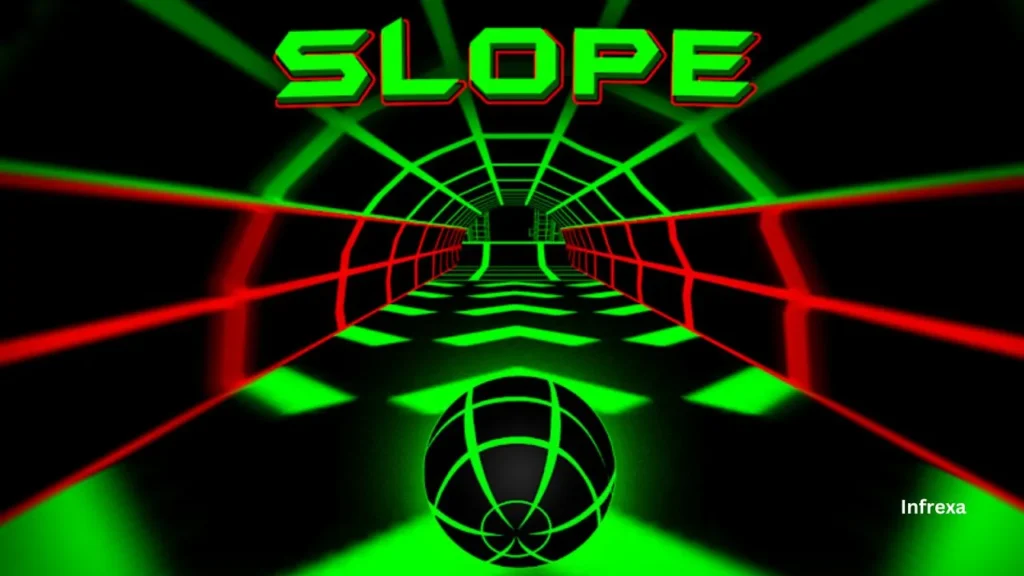The Google Dino Game is an iconic offline browser game that appears when you lose your internet connection on Google Chrome. First introduced in 2014 by Google engineer Sebastien Gabriel, this simple yet addictive endless runner game has become a fan favorite.
🔹 Did you know? Over 270 million games of Chrome Dino are played every month worldwide!
Gameplay
The objective is to jump over cacti and dodge pterodactyls to avoid obstacles. The game features simple yet charming 8-bit graphics and sound, offering addictive gameplay that tests players’ reflexes. Players control the dinosaur by tapping the screen to jump over the cacti and dodge pterodactyls.
How to Play Google Dino Game (Step-by-Step Guide)
You can play the Google Dino Game in two ways:
1. Play Offline (When Internet is Down)
- Open Google Chrome
- If you’re offline, a pixelated dinosaur appears
- Press the spacebar (or tap the screen on mobile) to start running
- Jump over cacti and duck under pterodactyls
2. Play Anytime (Even with Internet)
- Open Google Chrome
- Type chrome://dino in the address bar and press Enter
- The game will start instantly!
Hidden Features & Easter Eggs 🦖
- After 700 points, the background switches between day and night mode.
- The dinosaur’s speed keeps increasing over time, making it harder!
- If your score is 400+, some birds fly lower, forcing you to duck instead of jump
- Google developers once tested an AI bot that played the game forever!
- You Can Hack the Game!
- Open Chrome DevTools (F12 → Console)
- Type: Runner.instance_.setSpeed(1000)
- This will make the dino run at super speed! ⚡
Tips to Improve Your Score 🎮
🔥 Timing is Key – Learn the perfect moment to jump over cacti
🔥 Use the Down Arrow – Ducking avoids faster obstacles
🔥 Stay Focused – The game gets harder at 700+ points
Alternatives & Similar Games
Love the Google Dino Game? Try these similar dino-themed games:
🦖 Dino Run 2 – Outrun an extinction-level event
🦕 Chrome Dino 3D – A 3D version of the classic game
🦖 T-Rex Game Multiplayer – Compete against friends!
Alternatively, you can also try, Jurassic World Alive: As a new member of DPG, your job is to help save dinosaurs from disappearing forever!
FAQs – Your Questions Answered
Q1. Can I play the Google Dino Game on mobile?
✔ Yes! Just turn off WiFi & Data, open Chrome, and tap the dino
Q2. What is the highest score in Google Dino?
✔ The highest possible score is 99,999 before the game resets
Q3. Can I pause the game?
✔ No, but you can press F12, find Runner.instance_.playing, and pause manually
Q4. Why was this game created?
✔ Google made it to entertain users during internet downtime