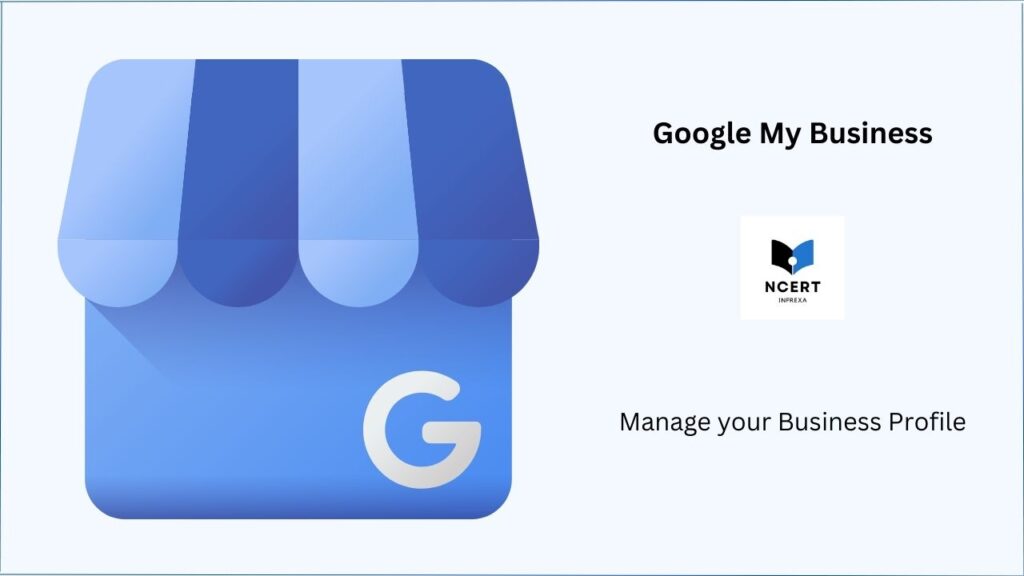Previously, businesses used the Google My Business app to manage their online presence. However, in July 2022, Google transitioned these functionalities to Google Maps & Search.
This article provides a clear guide to managing your business profile using these readily available apps.
Why the Change?
Google streamlined the process by integrating business profile management into existing, widely used apps like Maps and Search. This simplifies access and eliminates the need for a separate app.
App change history
The official app was first released in June 2014 by Google and named Google My Business App (GMB). In November 2021, Google renamed it as Google Business Profile (GBP).
However, in July 2022, Google again transitioned from Google My Business to Google Maps & Search.
How to Manage Your Business Profile
1. Download or Update Google Maps & Search
- Android: Open the Google Play Store and search for “Google Maps” and “Google Search.” If already installed, update them to the latest versions.
- iPhone: Open the App Store and search for “Google Maps” and “Google Search.” If already installed, update them to the latest versions.
2. Access Your Business Profile
- Open the Google Maps app.
- Tap on the Bussiness icon given in the bottom right corner of your phone screen.
- Select “Your Business Profile” from the dropdown menu (if you have more than one profile linked to your account).
- Access the business profile you want to manage.
3. Manage Your Profile
- Edit your business information: Update details like address, phone number, services, website, and hours of operation.
- Post updates: Share news, events, and promotions with your customers.
- Respond to reviews: Address customer feedback and build trust.
- Get insights: Analyze how customers find your business and track engagement.
- Advertise: You can promote your business by creating an ad for.
Benefits of Using Google Maps & Search
- Convenience: Manage your profile from familiar and widely used apps.
- Accessibility: Access your profile from any device with internet access.
- Integration: Leverage the power of Google Maps and Search for increased visibility.
The feature i liked
My favorite thing about managing my Business Profile on Google Maps & Search was how easy it was to do everything directly from Google Search.
Just like on Maps, I could quickly access and update my profile info without any hassle, making it super convenient and saving me a lot of time.
Conclusion
Google Maps & Search are the official and recommended tools for managing your business profile after the transition from the Google My Business app.
By following these steps and utilizing the available features, you can effectively maintain your online presence and connect with potential customers.
Recommended for you: