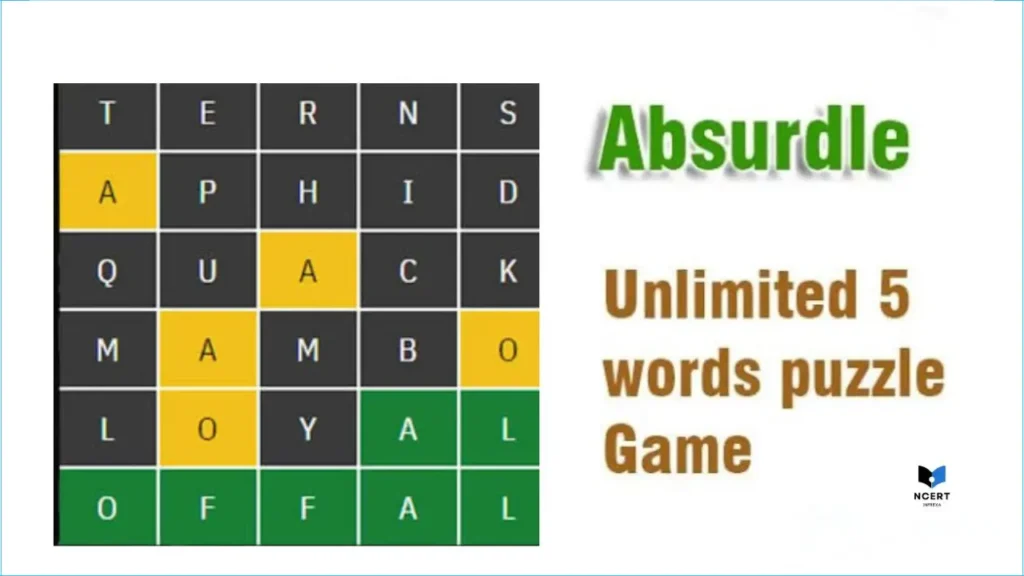Stumble Guys is a fast-paced multiplayer knockout game where up to 32 players race, survive, and battle through chaotic obstacle courses to determine a single winner. It’s a game of movement, timing, and competitive chaos that demands quick thinking and responsive controls.
As a player, I know the most important part of getting a win is having a stable connection and reliable input. That’s why your choice of platform matters. Here is a breakdown of your best options for playing Stumble Guys on PC, Mac, and mobile, including cloud streaming.
Gameplay Overview
Stumble Guys is not just an ordinary race; it’s a knockout royale played over three rounds. Knowing this is crucial for long-term play:
- Round 1 (Qualifying Race): Usually a basic race map. The goal is simply to be among the first group to cross the finish line, often cutting the field from 32 down to 16.
- Round 2 (Survival/Advanced Race): This round ramps up the difficulty, featuring complex race maps or specialized survival maps (like Hex-a-Gone or Lava Dash). This cuts the field from 16 down to 8.
- Round 3 (The Final): A high-pressure, often smaller map designed for a final showdown.
The single most important technical skill to master is the dash/dive move. Using this move correctly allows you to jump farther, recover from being knocked down, and, most importantly, shoulder-check other players – a tactic used by experienced players to secure qualification.
Option 1: Native Download
For the best performance, like lowest latency and most responsive controls, always choose the native client download. This is the official and most stable way to play on any platform.
| Platform | Recommended Download Source | Notes on Experience |
|---|---|---|
| PC (Windows / Steam) | Steam Store | Provides the highest frame rates and allows for precise keyboard and mouse control. The community on Steam is large and active. |
| Mac | Steam Store | Although available on the Mac App Store, the Steam client usually offers better overall performance and stability for the native desktop experience. |
| Android & iOS | Play Store / App Store | The primary mobile experience. Essential for casual play and cross-platform matches. |
Option 2: Cloud Play in a Browser
If you are on a device where you cannot or do not want to download the game – like a work computer, a public tablet, or a Chromebook – you can use cloud streaming services. These services run the game remotely and stream the video feed back to your browser.
A common example of this method is using the Now.gg mobile cloud service.
How to Play Stumble Guys on Now.gg:
- Open Your Browser. Make sure you are using a modern, up-to-date web browser like Chrome or Firefox.
- Navigate to the Now.gg website (or use a direct game link). You will likely be prompted to log in.
- Locate/Search Stumble Guys and initiate the “Play in Browser” option.
- Be aware that cloud streaming requires a stable and fast internet connection. Any network instability will result in noticeable video artifacts and control lag. You may also encounter advertisements before the game starts, as this is how many cloud services monetize free access.

The Tradeoff: This method offers unmatched convenience and saves local device storage, but it is not recommended for competitive play. The slight increase in input latency from streaming can make crucial movements, like the dash/dive, less reliable when you need them most.
Option 3: Playing with an Android Emulator
An alternative way to play on a PC is by using an Android emulator. This method lets you run the mobile version of Stumble Guys on your computer, which can be useful if you want to design custom keyboard controls or use features not available in the official PC version.
Keep in mind that emulators require a fairly powerful computer and involve more setup than a simple download. Performance can vary, and it’s not the official way to play on PC.
If you’re interested in this approach, we have a separate guide that walks you through how to set up Android games on your PC.
Note: For most players seeking the best performance, the native Steam download (Option 1) remains the strongest recommendation.
Important Player Questions Answered
Q: Is Stumble Guys cross-platform?
A: Yes, Stumble Guys supports cross-platform play, meaning you can compete with players on PC, Mac, Android, and iOS devices simultaneously.
Q: How do I improve performance on my PC?
A: Ensure your graphics drivers are up to date and close any background applications, especially web browsers. If playing on Steam, check the game’s graphical settings and reduce effects like shadows for smoother gameplay.
Q: Is an internet connection required for all modes?
A: Yes. Stumble Guys is a dedicated multiplayer game and has no offline mode. A persistent, stable internet connection is required from the moment you launch the game until the match finishes.