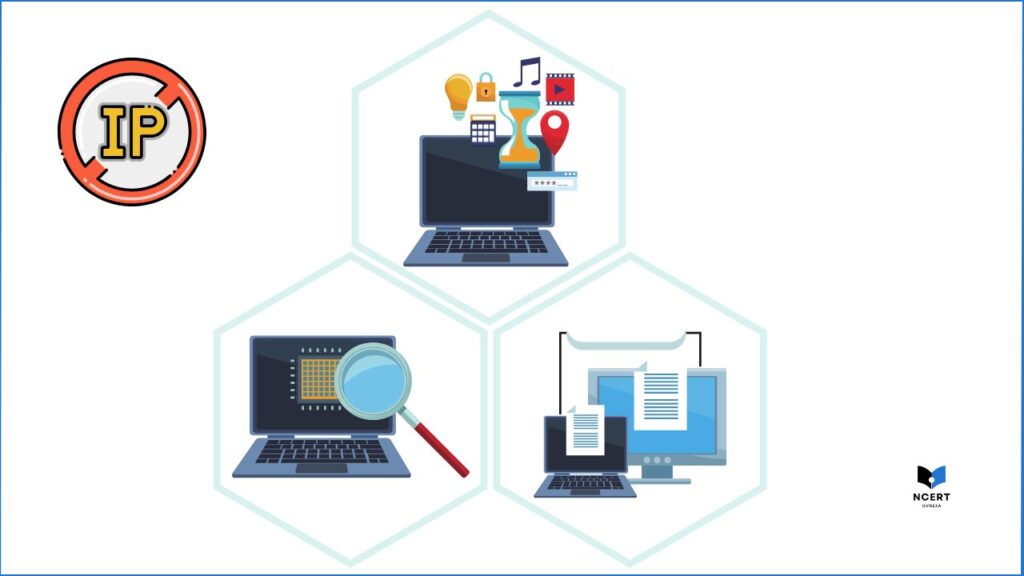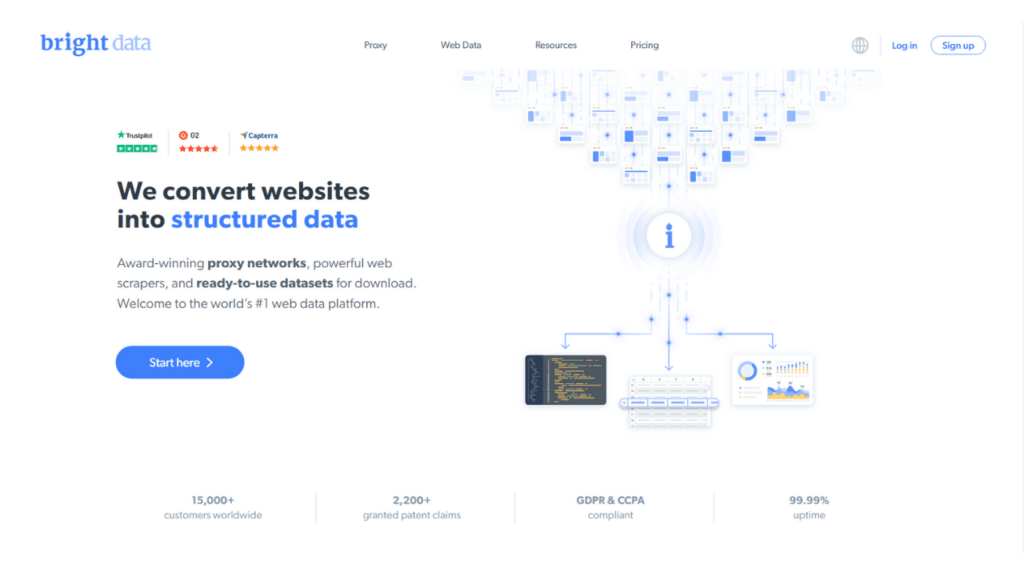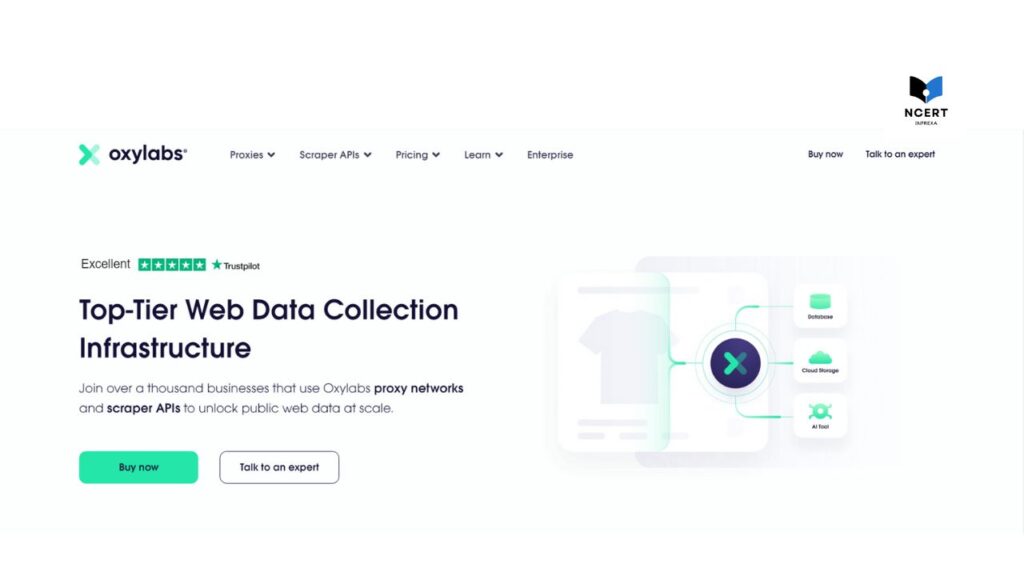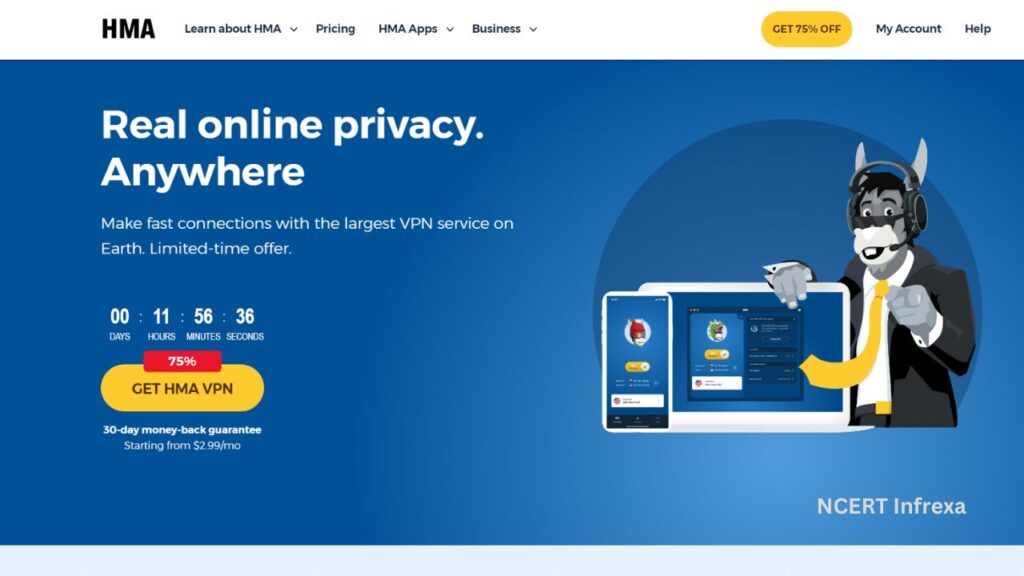Have you ever been browsing the internet or checking your emails and suddenly found that your IP has been temporarily blocked? It’s a surprisingly common issue, but it can be incredibly frustrating.
It’s not always clear why an IP address is blocked – it could be due to malicious activity, a DDoS attack, or even just too many failed login attempts.
In this article, we’ll discuss the reasons why an IP address might be blocked and how to get it unblocked. We’ll also provide some tips on how to prevent it from happening again in the future.
How to know if your IP has been blocked
If you’re trying to access a website and you receive an error message telling you that your IP has been temporarily blocked, it means that the website’s server has detected that you’re using an IP address that has been previously associated with abusive behavior.
There are a few ways to check if your IP has been blocked:
- Use an online tool like WhatsMyIP.org. Enter your IP address in the search box and click “Check IP.” If your IP has been blocked, it will say so next to “Status.”
- Try accessing the website from a different computer or device. If you can access it without any problems, then it’s likely that your IP has been blocked.
- Contact the website’s customer support and ask if they can tell you why your IP might have been blocked.
Why your IP might be blocked
Here’s a look at some of the reasons why your IP might be blocked.
- You’re trying to access a website that’s been blocked by your ISP.
- You’re trying to access a website that’s been blocked by your government.
- You’re trying to access a website that’s been blocked by your company.
- You’re trying to access a website that’s been blocked by your school or university.
- You’re trying to access a website that’s been blocked by a court order.
1. Country Ban
When you see the following message: “Your IP has been temporarily blocked.”
This means that the website you’re trying to reach has implemented a ban against users from your country like Now.gg Roblox and Hide me proxy have blocked access to the site from India and other countries.
There are several reasons why a country might be banned from accessing a website. The most common reason is due to government censorship.
In these cases, the government has determined that the content of the website is objectionable and wants to prevent its citizens from viewing it.
Another reason for country bans is due to copyright infringement. If a website is hosting pirated content, it may be ordered by courts to block users from countries where the copyright holders have filed complaints.
Finally, some websites may simply choose to ban all traffic from certain countries. This could be for political reasons, or because the website doesn’t want to deal with users from those countries.
2. Violation Penalty
If your IP address is blocked, it could be due to a penalty for repeatedly violating the terms of use. In this case, you may be unable to access certain features of the website.
3. Login from multiple devices
If you’ve been trying to log in to your account from multiple devices and have been unsuccessful, it’s likely that your IP address has been temporarily blocked. This can happen for a number of reasons, including but not limited to:
- You’ve been trying to log in too many times in a short period of time
- You’re using an outdated or unsupported browser
- There’s a security issue with your account
If you think your IP address has been temporarily blocked on our website, please contact our support team for help.
4. Suspicious activity
Suspicious activity can include, but is not limited to:
- Unusual login activity
- Unexpected changes to your account information
- Suspicious emails or messages purporting to be from Google
If you suspect that your account has been compromised, please follow these steps:
- Change your password immediately
- Review your recent activity and revert any changes that you did not make yourself
- Enable 2-Step Verification for additional security
How to unblock if your IP has been temporarily blocked?
First, try restarting your computer or modem. This will often clear the block. If that doesn’t work, try the following methods:
1. Check firewall rules
If you find that your IP address has been temporarily blocked, it is most likely due to a firewall rule that is in place. To check the firewall rules for your account, please follow these steps:
- Log into your account on the control panel.
- Click on “Firewall” in the left-hand menu.
- Click on the “Rules” tab at the top of the page.
- Here you will see a list of all the firewall rules that are currently in place for your account. If you see a rule that is blocking your IP address, you can click on the “Edit” button to change the rule.
2. Reset wi-fi settings and re-connect the network
If your IP has been temporarily blocked, you can try resetting your Wi-Fi settings and reconnecting to the network.
To do this, go to your router’s settings page and find the “reset” button. Once you’ve reset your router, try connecting to the network again.
If you’re still having trouble, you may need to contact your ISP or network administrator for help.
3. Connect with a different Wi-Fi network
If you’re trying to connect to a different Wi-Fi network than the one you’re currently connected to, you may need to enter the password for that network.
If you don’t know the password, you can usually find it by logging into your router’s web interface.
Once you have the password, go to your device’s Wi-Fi settings and look for the network you want to connect to. Select it and enter the password when prompted. You should now be able to connect to that Wi-Fi network.
4. Contact the Service Provider
If you believe your IP address has been temporarily blocked, please contact your service provider. They will be able to help you determine whether or not your IP address has been blocked and, if so, why.
Once you have that information, you can take steps to ensure that it doesn’t happen again in the future.
5. Wait for 24 hours
If you believe your IP has been blocked in error, you can wait 24 hours and try again. If you continue to experience issues, please contact the support team for assistance.
6. Use Proxy Servers
One way to get around a temporary block is to use a proxy server. A proxy server is a computer that acts as an intermediary between your computer and the website you’re trying to access.
When you use a proxy server, your request goes to the proxy server first, and then from the proxy server to the website.
This can help bypass a temporary block because it means that our system only sees the IP address of the proxy server, not your actual IP address.
To find the best proxy server, you can do a search for “proxy servers” or “web proxies.” Once you’ve found one, you’ll need to enter the URL of the website you want to visit into the proxy server’s web-based interface. From there, you should be able to browse normally.
Keep in mind that while using a proxy server will usually get around a temporary block, it isn’t foolproof.
7. Consider using VPNs
If you’re worried about your IP address being blocked, one solution is to use a VPN. A VPN, or virtual private network, encrypts your internet traffic and routes it through a server in another location.
This makes it appear as if your traffic is coming from the VPN server instead of your actual IP address.
8. Try with Node Unblocker
One option is to use a Node Unblocker. Node Unblocker is a free and open-source project that allows you to unblock websites that have been blocked by network administrators.
To use Node Unblocker, simply enter the URL of the website you want to access in the text box on the homepage and click the “Unblock!” button. Node Unblocker will then fetch the website and return it to you.
If you’re still having trouble accessing a website after trying all the above methods, it’s possible that the website is blocked by your ISP (Internet Service Provider) or the government.
In this case, there’s not much you can do except try using a different ISP or contact the website directly to ask them to unblock your IP address.
Conclusion
It is important to be aware that your IP address can be blocked temporarily due to suspicious activity. Thankfully, there are steps you can take in order to prevent this from happening again.
Make sure you use secure networks when logging into websites, such as those with HTTPS instead of HTTP, and use two-factor authentication whenever possible.
Additionally, it may also be a good idea to set up an alert system so that if your IP address is blocked again you will be notified and quickly rectify the problem.