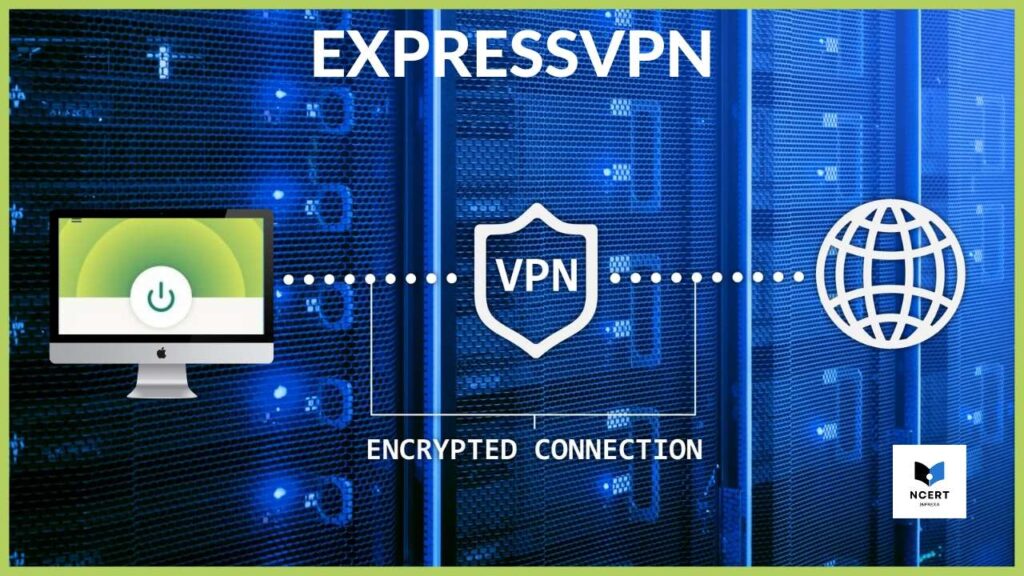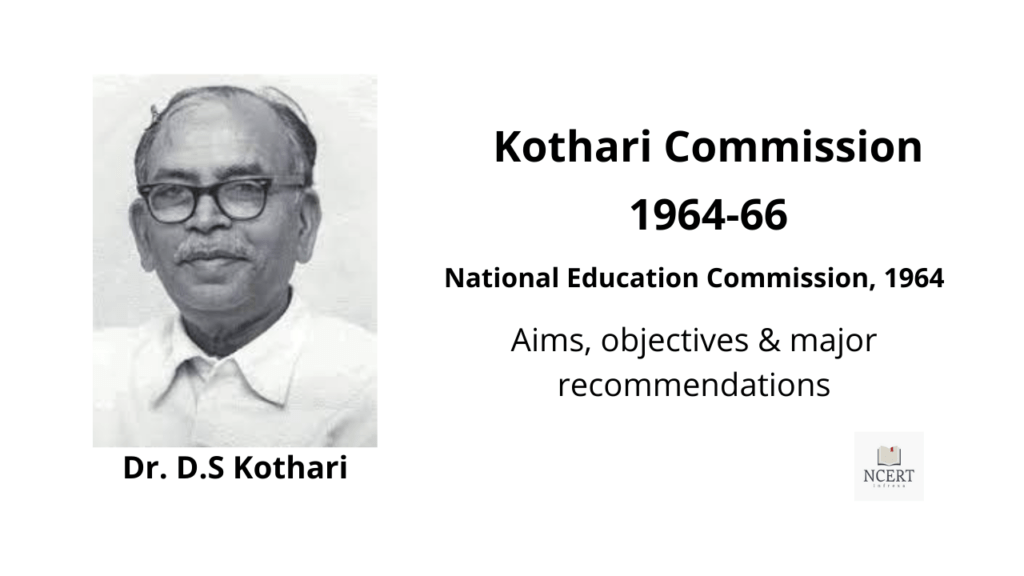Razorpay is a leading digital payment gateway in India that enables businesses to accept, process, and disburse payments through a wide range of payment modes.
It offers a suite of products that cater to the specific needs of businesses in different verticals such as e-commerce, travel, and hospitality.
The payment gateway ensures a seamless and secure experience for both businesses and customers.
Wiki
The payment Gateway is developed and maintained by Razorpay Software Private Limited. It is basically, a payment gateway for Indian businesses.
The platform enables businesses to accept online payments from their customers using any major credit/debit card, Net Banking, and UPI etc.
The company is headquartered in Bangalore and was founded in 2014 by Harshil Mathur and Shashank Kumar.
| Company | Razorpay Software Private Limited |
| Type | Non-Govt. Company |
| Founder | Shashank Kumar and Harshil Mathur |
| Founded | 2014 |
| Services | Payment Gateway |
| Headquarters | Bangalore, India |
| Website | https://razorpay.com |
Razorpay Software Private Limited also offers a wide range of other features, such as the ability to set up recurring payments, create invoices, and track payments.
For businesses, it offers easy integration with major e-commerce platforms, comprehensive fraud protection, and 24×7 customer support.
For customers, it offers a convenient and safe way to make online payments.
Razorpay Software Private Limited
It is the full business name of Payment Gateway, which is an Indian technology company specializing in digital payments.
The company also offers merchant services such as invoicing, recurring payments, and fraud prevention.
The platform has raised over $90 million from investors including Tiger Global Management, Y Combinator, Sequoia India, and Matrix Partners India.
Popularity
The payment gateway has over 2 lakh customers and processes over Rs 5,000 crore worth of transactions per month. It has been backed by investors such as Y Combinator, Tiger Global Management, Matrix Partners India, and Sequoia India.
In 2019, the payment gateway was valued at $1 billion after raising $75 million in a Series C funding round led by Ribbit Capital.
Gateway Charges
The payment gateway is free to use and set up. It has no maintenance annual fee or any other hidden fee.
However, it charges its commissions (Platform fees) from merchants at the rate of 2% Applicable on all transactions plus GST at the rate of 18%.
Please note the 18% GST is applicable on the commission only. It is not imposed on the entire amount.
For example – If your customer makes a transaction of 100 rupees on your website using Razorpay then Rs. 2 rupees + 0.36 Paisa (18% of 2), Total = 2.36 INR will be charged by the payment gateway as platform fees.
Visit this page for the latest revised Gateway Charges.
How does Razorpay work?
The payment gateway allows you to accept payments from your customers via credit cards, debit cards, net banking, UPI, and wallets.
It also offers a wide range of features such as recurring payments, instant refunds, escrow accounts, etc. To top it all off, it is also one of the few payment gateways in India that allows you to accept international payments.
So how does it work?
When a customer makes a payment on your website or app using Razorpay, the transaction is routed through its secure servers.
The payment gateway then sends the money to your bank account within 2 working days (Generally Trasaction+1 day). In case of refunds or cancellations, the process is reversed and the money is deducted from your account accordingly.
Documents required to open an account
Razorpay is extremely easy to set up and use. All you need is a PAN card and an Indian bank account to get started.
Once you sign up for an account, you’ll be given access to developer-friendly APIs and documentation. The following are the documents required to open a business account:
- Passport-size photo
- Bank account number (where you can receive the settled amount)
- 1 Proof of identity like – Aadhaar, PAN, voter ID card, driving license, or passport.
- 1 Proof of Address like – Aadhar card, voter ID, Passport, Driving License, Water bill, Electricity bill, Rent agreement, Telephone bill etc.
- Business registration proof or incorporation certificate
Payment options
The payment gateways allow flexible and extensive payment collection options. It can capture payments from customers with –
- Credit/debit cards like – Visa, MasterCard, RuPay and More
- Net Banking from all Major Indian Banks
- UPI/QR including Google Pay, BHIM, PhonePe and More
- Wallets like: PhonePe, Amazon Pay, Mobikwik, Freecharge, Airtel Money, Ola Money, Jio Money, Paytm, Payzapp etc.
- EMI Payment option from ZestMoney and others
- Pay Later like – Simpl, LazyPay, ICICI Bank PayLater
One can also integrate PayPal and collect international payments by activating the International Payment options under Settings >> Payment Methods >> International Payments tab.
Payment Products offered by Razorpay
- Payment Pages: You can create payment pages and collect payments online from your customers.
- QR Codes: You can generate QR codes and share them with your customers. Your customers can directly scan the QR Codes and make the payments.
- Payment Links: There are two types of payment links you can create on Razorpay. The first is Standard Payment Link through which you can accept payment from your customers in all payment methods and the Second is the UPI Payment link where you can collect UPI payments from your customers even without knowing their UPI/VPA address.
- Smart Collect: In the smart collect option, you can create Customer Identifier and collect payments from customers through a unique Account Number, IFSC, or UPI Address. To collect payment from customers you generally require to share these details with them. Once they paid the amount using such details your amount will be settled to your account after the necessary commission deductions within T+1 days.
- Subscriptions: Under this payment service you can set up recurring payments as if a customer subscribes once he or she will be charged periodically. This removes the manual action from the customer every time at the end of their service period.
- Payment Button: This is really a great option for e-commerce businesses. You can integrate the beautiful payment buttons into your website and collect the payment in seconds.
- Invoices: Under this option, you can Create and send GST-compliant and International invoices to your customers and they can pay online instantly.
- Route: If you have multiple vendor/seller/service providers associated with your business then you can route or transfer payment to their account directly using this option.
- Checkout Rewards: Under this option, you can activate offers and get your customer rewarded for every successful payment on checkout.
Free Tools
Apart from extensive Payment Options and Products, Razorpay Software Private Limited offers some free tools to its mentioned below:
- GST Calculator
- Online TDS Payment
- GST Number Search
Features of Razorpay
Below are some top features of the Payment Gateway –
- The Success Rate of the Payment Gateways is reported as higher than 86%
- It offers a suite of products that includes a Payment Gateway, a Merchant Account, a Fraud Protection Engine, and a Business Loans Marketplace.
- The company also offers value-added services such as Taxation Services, GST Compliance, and Financial Advisory Services.
- The Payment Gateway allows businesses to accept payments via credit cards, debit cards, net banking, UPI and popular wallets including JioMoney, Airtel Money, Freecharge, Ola Money and Mobikwik.
- The gateway supports over 100+ payment modes including all major credit and debit cards, net banking options of all major banks in India as well as popular wallets.
- The Merchant Account also allows businesses to withdraw payments into their account instantly.
- The account comes with a dedicated customer support team, transaction monitoring, and fraud protection tools.
- There are no setup fees or monthly charges for the merchant account.
- The Razorpay Fraud Protection Engine uses machine learning algorithms to identify and flag fraudulent transactions in real-time.
- The engine is constantly learning from new data points to keep pace with the evolving nature of fraudsters.
- Its Business Loans Marketplace helps businesses secure working capital loans from leading lenders at competitive rates. The marketplace
Advantages
- Easy to set up and use: Razorpay is very easy to set up and use. You can start accepting payments within minutes of signing up.
- No setup or maintenance fees: There are no setup or maintenance fees associated with using the gateway. This makes it very affordable for businesses of all sizes.
- Provides multiple payment options: It provides businesses with the ability to accept payments via credit cards, debit cards, net banking, Wallets and UPI (unified payments interface). This gives customers the flexibility to pay in the way that is most convenient for them.
- Highly secure: It also takes security very seriously and employs multiple layers of security to protect businesses and their customers from fraud.
Disadvantages
- Fees: While this payment gateway doesn’t charge any setup fees, they do have transaction fees of 2% + GST for Indian cards and 3% + GST for international cards. This can add up, especially for businesses with high-volume sales.
- Support: While it does have 24/7 email support, they do not offer phone support. This could make it difficult to get help in a timely manner if you experience any issues with your account.
Razorpay Login
In order to use the tool, businesses need to sign up for a merchant account on Razorpay’s official website. Once you have a merchant account, you can log in to your account on the website and start accepting payments.
To do this, you will need to generate an API key and secret which you can find in the API Keys section under the settings tab. You will also need to provide your return URL so that customers can be redirected back to your website after they have made a payment.
Once you have everything set up, you can start accepting payments. All you need to do is integrate its JavaScript SDK into your website or app.
This will allow customers to make payments using their credit card, debit card, net banking, or UPI. For Payment gateway setup on your website, you can contact WP Lions.
Customer Care
Razorpay provides average customer care support to its users. The customer care team is available 24/7 to help users with any issues they may have.
Based on my experiences, The team is moderately professional and knowledgeable, and they are always willing to help. Users can contact the customer care team via the email option here, and they will always be able to help resolve any issues.
Careers
At Razorpay, they are always on the lookout for talented individuals to join the team as a Partner or freelancers. They offer a fast-paced and dynamic work environment where you can really make a difference.
If you’re passionate about payments and want to be part of a growing company, then they want to hear from you.
They offer a competitive salary and benefits package, as well as the opportunity to work with some of the brightest minds in the industry.
So if you’re ready for a challenge, you can check out open positions and apply today!
Recommended for you: