Soccer Physics is a simple two-dimensional sports simulation developed by WEBGAMEAPP. The game uses an intentionally exaggerated physics system that makes player movements unpredictable. The main goal is to score by kicking the ball into the opponent’s net, but success depends on timing, managing movement, and adapting to the game’s erratic physics.
The game is primarily designed for local 1v1 play (two players sharing a single keyboard) or single-player matches against the computer AI. Matches are typically resolved when one team reaches a set score limit of 5 goals, acting as the governing rule for match length.
| Developer | WEBGAMEAPP |
| Release Date | October 19, 2018 |
| Genre | Sports, 2-Player Local, Physics |
| Platform | PC Browser, iOS, Android |
| Game Mode | Single-Player (vs. AI), Local Multiplayer (1v1) |
Controls
Unlike standard sports games, Soccer Physics assigns a single, multi-functional input key to each team. This is the core mechanic that dictates all strategy and movement.
| Player | Control Key | Function Description |
| Player 1 | UP ARROW KEY | Executes a simultaneous jump and forward kick/flip for both figures. |
| Player 2 | W KEY | Executes a simultaneous jump and forward kick/flip for both figures. |
Analysis of the Single Input
The key does not initiate a simple kick; it applies an instantaneous upward and rotational force to both figures.
Both the forward and backward figures on your team react to the single input. This often results in one figure making a perfect block while the other uncontrollably spins into your own goal.
The primary challenge is that once a figure is in the air, you have almost no control over its rotation or landing. The input is used to initiate a physics reaction, not to steer the players. Effective play requires waiting until momentum has settled (1-2 seconds) before pressing the key again.
Tactics and Scoring Strategy
Success in Soccer Physics relies on understanding how to leverage accidental momentum and environmental objects.
1. Defensive Positioning and Crossbar Control
At the start of a match or after a goal, defensive positioning and crossbar control are crucial. The back-row figure serves as the goalkeeper, and it’s best not to jump too early. Instead, use the crossbar as a defensive barrier. Timing a jump precisely can pin the ball beneath it, causing it to drop straight down or bounce back toward the opponent’s side.
One of the most frequent mistakes is pressing the key too soon after conceding a goal, which sends the figures spinning uncontrollably and can deflect the newly spawned ball into your own net. Always wait until the figures have completely settled before moving.
2. Utilizing High Shots and Angular Momentum
Scoring effectively relies on high shots and angular momentum. Low shots are easy to block, while advanced scoring depends on unpredictable deflections. A strong vertical kick toward the soft ceiling can cause the ball to drop near the goal after losing vertical momentum, catching the defense off guard.
During mid-air duels (when the ball is suspended mid-air), the objective is not to kick it, but to use the single input to make your forward figure perform a bicycle kick or backward flip. This maximizes the force applied to the ball and often creates high-momentum shots that the opponent’s spinning defense cannot handle.
3. AI and Difficulty Scaling
When playing against the computer (in single-player mode), the challenge increases because the AI’s timing is nearly perfect, reducing the chaos that human players face. The AI reacts consistently and executes inputs with precision, making it difficult to exploit errors. To counter this, rely less on speed and more on creating unpredictable situations. Low, quick kicks can disrupt the AI’s rhythm, forcing it into awkward mid-air positions. Following up immediately with a high kick while the AI is still recovering from its momentum can turn the match in your favor.
Similar Physics Games
If this style of quick, local chaos appeals to you, these similar titles test your adaptation and timing:
- Soccer Random: Takes the basic mechanics and adds unpredictable variation to every match, changing the environment, player models, and goals. This is an extreme test of adaptation.
- Basketball Random: Applies the same chaotic, single-button control scheme to the objective of scoring hoops, often featuring randomized courts and player abilities for added unpredictability.
- Volleyball Physics / Basketball Physics: Developed by the same company, these titles use the exact same single-key, two-figure control system but apply it to different sports.



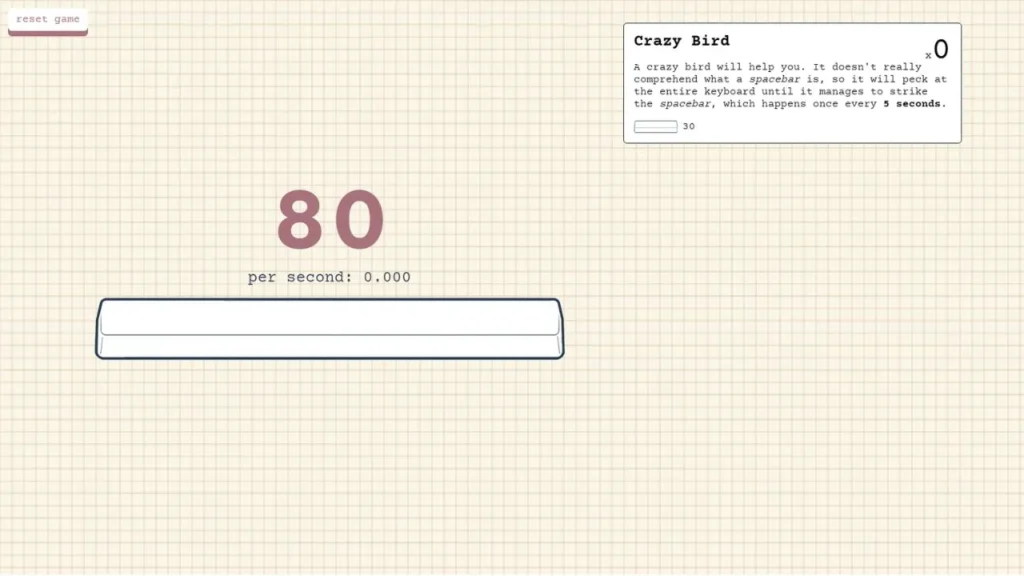
![Zombie Royale.io: Play online for free [Fullscreen]](https://ncert.infrexa.com/wp-content/uploads/2022/11/Zombie-Royale.io-Play-online-for-free-Fullscreen-1024x576.jpg)

