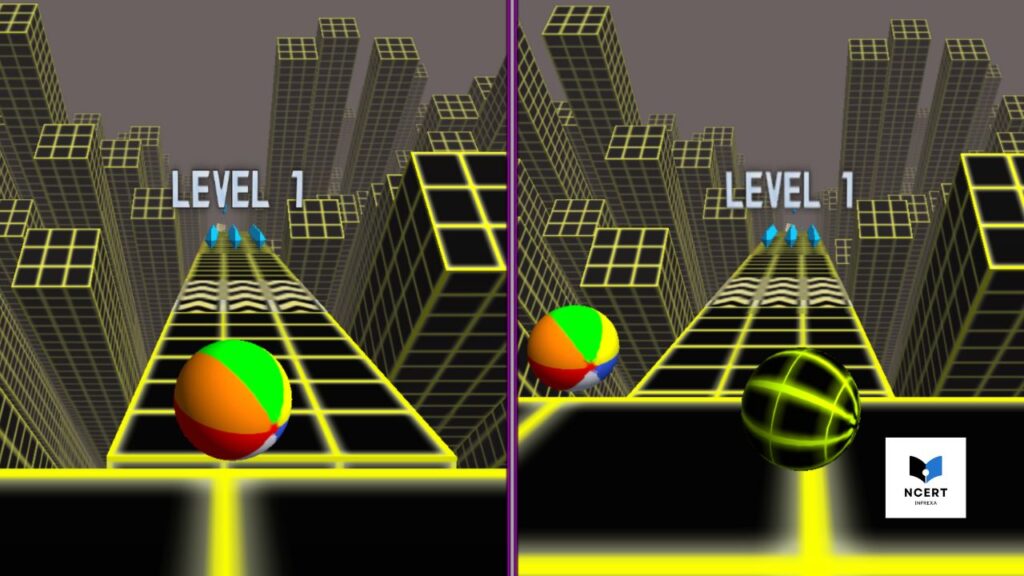FreeCell is unique among solitaire games because almost every single deal is solvable – it’s not about luck, it’s about accurate planning. Unlike standard Klondike, this game offers complete information, making it less a game of chance and more a puzzle you can truly master.
I remember getting stuck on the famous Deal #1 for an hour when I first started playing back when it came out on Windows. I kept filling my Free Cells with random cards, permanently locking myself out of moves. The breakthrough came when I realized the Free Cells weren’t storage – they were levers for moving entire sequences. That’s the moment FreeCell clicked for me.
While the core concept dates back to Paul Alfille in 1978, the version we all know was designed by Jim Horne for Microsoft Windows 3.1 in 1991. This version, with its thousands of numbered deals, is what established FreeCell as a global favorite, challenging players to move cards in the right order.
How the Game is Set Up
The game uses a full deck of 52 cards. Here is your starting layout:
- The Tableau: This is the main play area with 8 columns of cards dealt face-up. This is where most of your work happens, building sequences down by alternating colors.
- The Free Cells: Located on the top-left, these are 4 empty slots. They are your temporary safety net, and you can only place one card in each.
- The Home Cells: Located on the top-right, these are 4 empty spots. Your goal is to move all 52 cards here, building up in sequence from Ace to King for each of the four suits.
The Important Movement Rule (The Super Move)
To win FreeCell consistently, you have to master two types of movement.
1. Moving Single Cards
You can always move one card at a time to an empty Free Cell, to an empty column in the Tableau (if following the color sequence), or to the Home Cells if it’s the correct sequence.
2. Moving Card Stacks (The Super Move)
This is the game changer. You must move cards in descending order (King down to Ace) and in alternating colors (Red onto Black, Black onto Red). While the game lets you click and drag a whole stack, the ability to move that stack is not automatic – it’s limited by your empty space.
The ability to move a stack of cards in FreeCell is mathematically determined. The maximum number of cards (N) you can move in a single Super Move depends on two factors: the number of empty Free Cells (EFC) and the number of empty Tableau Columns (ETC) available.
Here’s the simple formula that controls your maximum move range:
N = (1 + EFC) × 2^ETC
For example, if all four Free Cells are empty (EFC = 4) and there is one empty Tableau column (ETC = 1), the maximum stack you can move is:
(1 + 4) × 2¹ = 10 cards
This is why keeping your Free Cells and Tableau columns open is so important. Filling them too early limits your movement and often leads to a deadlock.
| Empty Free Cells (EFC) | Empty Tableau Columns (ETC) | Max Cards You Can Move (N) |
|---|---|---|
| 0 | 0 | 1 |
| 4 | 0 | 5 |
| 0 | 1 | 2 |
| 2 | 1 | 6 |
| 4 | 1 | 10 |
| 3 | 2 | 20 |
| 4 | 2 | 25 |
In simple terms, each empty Free Cell gives you one extra card to move, and every empty Tableau column doubles that capacity.
Keeping space open is your key to winning – the more room you have, the more flexible and powerful your moves become.
Smart Tips and Troubleshooting
My experience has shown that these small decisions are what lead to a clean win, and knowing how to troubleshoot a stuck game is critical:
- Move Aces and Twos First – Get these low-value cards straight into the Home Cells. They are just clutter in the Tableau, and they help clear space immediately.
- Clear Columns Early – Getting an entire column empty is a huge advantage. An empty column acts like an extra factor in the Super Move formula, exponentially increasing the size of the stack you can move. Always work towards completely clearing one of the 8 columns.
- Use Free Cells, Don’t Fill Them – Think of the Free Cells as a parking lot, not permanent storage. If you fill all four spots, your ability to execute a Super Move is instantly reduced to zero, leading to a quick deadlock. Always try to pull a card out of the Free Cells quickly.
- Don’t Bury High Cards – Try to avoid moving a King or Queen onto a column that has 10 or more cards underneath it. High cards are major anchors, and your primary goal should always be to free them up and move them to an empty column or reveal the cards underneath them.
- Stuck Position Solution – If all your Free Cells are full and you can’t move anything, you are in a deadlock. This is the moment to use the Undo feature. Go back to the move immediately before you filled the last Free Cell and look for a way to clear a card from a Free Cell before filling it again.
The Best Way to Practice
To immediately implement the Super Move strategy, I recommend starting with the classic Microsoft Deal #1. This deal is specifically designed to be easily solvable, and practicing the first 5-10 moves will give you instant insight into how to prioritize clearing Aces and Twos and building sequences efficiently.
You can find free-to-play versions on the Official Microsoft Store. Or, you can practice directly below – we offer a clean interface with unlimited undo, perfect for applying these strategies.
FAQs
Q1. Can every FreeCell game be won?
Almost! Nearly every deal in FreeCell is solvable – the official Microsoft version has only one famously unsolvable game, Deal #11982.
Q2. What is the fastest way to win a FreeCell game?
Clear Aces and Twos early, open one full column as soon as possible, and avoid filling all your Free Cells. Always plan three to four moves ahead.
Q3. Why do some FreeCell games feel impossible?
It’s usually because your Free Cells or Tableau columns are full too early, limiting your move capacity. Undo a few moves and try to create space again – that’s the real trick.
Q4. What’s the difference between FreeCell and Klondike Solitaire?
FreeCell shows all cards face-up from the start, so luck doesn’t play a big role. It’s a pure strategy game – every win depends on planning, not guessing.