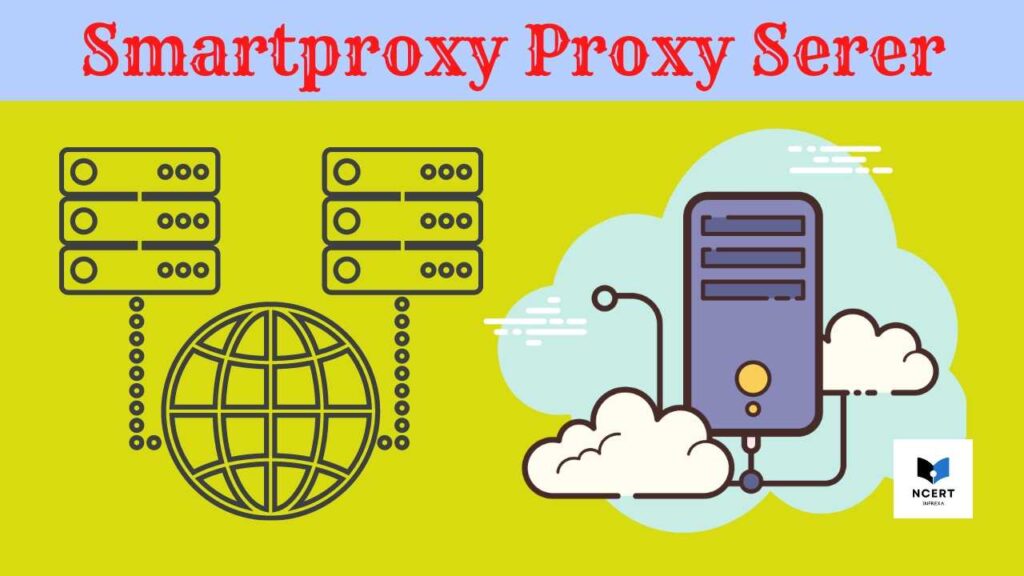Are you looking for a way to Sign in Hbo Max on your Smart Tv? With so many streaming services on the market, it can be difficult to know which one is the best streaming service in terms of the value of money and quality of content in its library.
From figuring out which devices are compatible with the service to assessing any limitations on what you can watch with your account – read on to learn how to get access to one of the best streaming services available today.
How to get HBO Max tv free trial?
The straightforward answer is – you can not.
Earlier when the service started it was offering 7 days free trial to its new customers but later it stopped its free trial. Therefore in 2023, you can not get HBO Max tv free trial directly.
How to Sign in Hbo Max Tv?
Step 1
Before signing in on tv, I will prefer you create an HBO Max account first. Follow the below procedure to sign up for an account –
- Visit the official website of the HBO Max
- On the top right side navigate to the Create Account button and click on it
- Choose a plan (with ads) or without ads (ad-free) and then click on the button Select a Plan
- On the next screen enter your name, and email address, and set a password. Now press the Create account button
- Add your payment method. On this page, you need to enter your credit card details like – Name on the card, Card Number, Expiration date, and Security/CCV code. You also need to select your State or Territory from the drop-down option.
- If you have a promo code enter it or simply skip this process
- Now click on the Start Subscription button. If everything goes right you will see a successful account activation message on your screen.
Once you have an active HBO Account, you can sign in to HBO Max on your Smart Tv, for this you have to follow Step 2:
Step 2
- Start your Tv
- Download and install HBO App on your Tv. If you already have it just skip this process.
- Browse the HBO Max app on your Tv. For this, you can navigate the search icon which is located on the left corner of your Tv Screen. Type HBO Max on the search box or just speak the same by pressing the audio button (if your Tv supports voice Typing)
- Click to open the app. Here you will show Sign in button. Click on it
- Pick your phone or computer and type hbomax.com/tvsignin on it. Here you will also be prompted to enter the code.
- Go again on your Tv Screen and note down the code shown on your Tv screen
- Return to your phone browser and enter that code on it and click the ‘Next‘ button
- Select Sign in with provider or enter your HBO Max Account details (Email and Password) and then click the Sign in button
- If you have followed everything rightly you will get a successful login message. Now its time to Explore the content on your Tv
You can also “Manage Subscription” from the “Account” menu. From there, you’ll be able to cancel your subscription.
How to cancel HBO Max subscription?
- Go to the HBO Max website and sign in to your account.
- Click on your profile name in the top right corner of the screen and select “Account” from the drop-down menu.
- On the “Account” page, scroll down to the “Subscription” section and click on the “Cancel Subscription” link.
- Confirm that you want to cancel your subscription by clicking on the “Cancel Subscription” button on the pop-up window.
- Your subscription will be canceled immediately.
How to get HBO Max on Roku?
- Go to Hulu.com
- On the top right corner, click on your profile icon
- Select the account
- Scroll down and Select Manage Add-ons
- Choose HBO Max and then click on select Review Changes.
- Review the changes and confirm the same.
How to watch HBO Max on FireStick?
If you’re a FireStick user, you can watch HBO Max by installing the app on your device. Here’s how:
- Go to the home screen of your FireStick and select the Search icon.
- Type in “HBO Max” and select the search result that appears below.
- Select the HBO Max app from the list of results and click “Get” to install it on your FireStick.
- Once the installation is complete, launch the HBO Max app and sign in with your account credentials.
- You should now be able to watch all of the content that’s available on HBO Max. Enjoy!
How to download HBO Max app on Android?
If you want to watch HBO Max on your Android device, you’ll need to download the HBO Max app. Here’s how:
- Open the Google Play Store on your Android device.
- Search for “HBO Max” in the search bar.
- Select the HBO Max app from the list of results.
- Tap “Install” to download and install the HBO Max app on your Android device.
- Once the installation is complete, tap “Open” to launch the HBO Max app and begin streaming your favorite shows and movies!
How to download HBO Max app on iPhone?
Assuming you have an iPhone, here are the steps to download the HBO Max app:
- Open the App Store on your iPhone.
- Type “HBO Max” into the App Store’s search bar.
- Select the HBO Max app when it appears in the search results.
- Tap “Get” to download and install the HBO Max app on your iPhone.
Conclusion – HBO Max tv sign in
Signing into HBO Max TV is a great way to get access to an extensive library of movies and shows.
With the step-by-step instructions provided here, you should now have no problem signing in to use this streaming service.
And if you want even more content, there are plenty of subscription packages available that can give you access to additional features like exclusive programs and discounts on new releases.