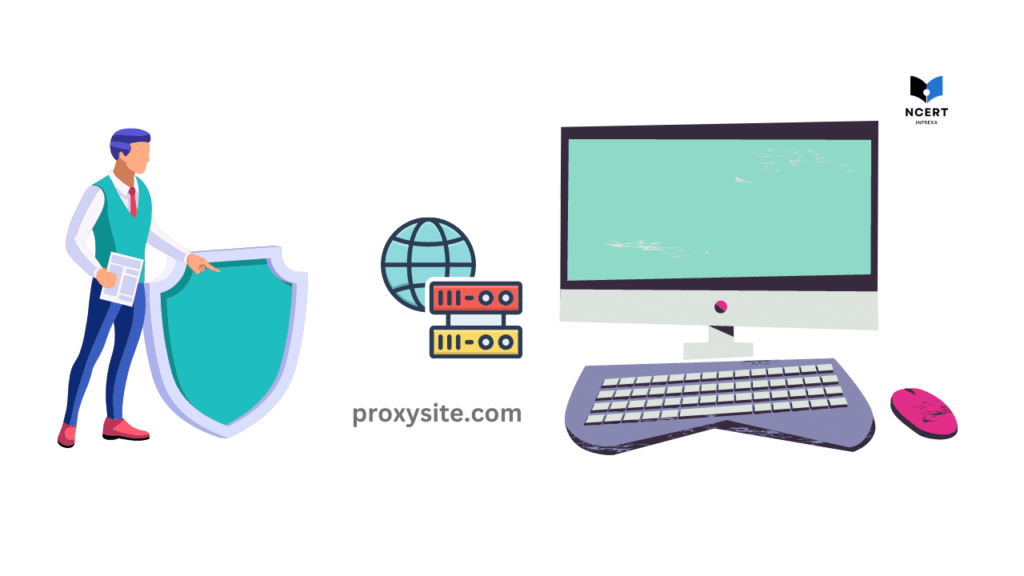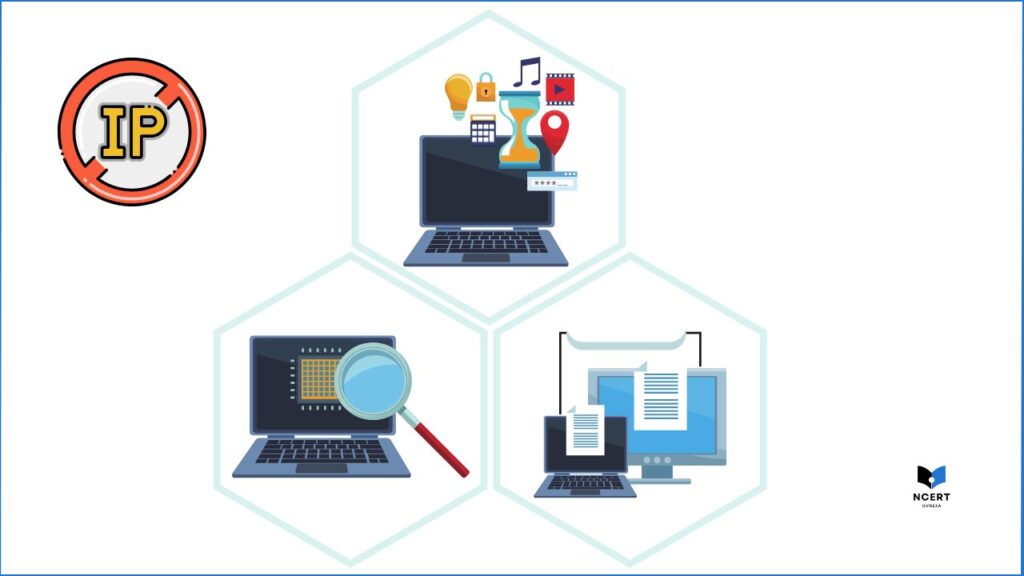VPN stands for ‘virtual private network’. It is a technology that creates a secure and encrypted connection between your device and the internet.
It routes your internet traffic through a remote server operated by a VPN provider, effectively masking your IP address and encrypting your data. This enhances your online privacy, security, and anonymity by making it difficult for third parties, such as hackers or ISPs, to monitor your online activities.
By the end of this guide, you’ll be a VPN expert, all set for safe and limitless journeys in the vast digital world. So, get ready, reader, and let’s unravel the secrets of your online shield!
Are using VPNs legal in my country?
In general, using a VPN is legal in most countries, including the US, UK, and Canada. These countries allow citizens to use these tools to protect their online privacy and access geo-restricted content.
However, there are some exceptions:
- Certain countries with heavily restricted internet access: Countries like Belarus, North Korea, and China have banned VPNs entirely or require individuals to obtain government permission to use them.
- Specific activities on a VPN: Even in countries where VPNs are legal, certain activities like using them for illegal purposes such as hacking or accessing prohibited content might be illegal.
Here are some resources to help you check the legality of VPNs in your specific country:
- Forbes Advisor: https://www.forbes.com/advisor/business/are-vpns-legal/
- NordVPN: https://nordvpn.com/blog/are-vpns-legal/
- Cybernews: https://cybernews.com/privacy/cybercriminals-attack-vpn/
Types of VPN
Virtual Private Networks (VPNs) come in various types, each designed to cater to different needs and scenarios. Here are several types of VPNs with their specific features and use cases:
1. Remote Access VPN
This VPN type is widely utilized by individuals or employees working remotely. It enables secure access to a private network, allowing users to connect to their company’s resources as if they were physically present in the office. Remote Access VPNs use encryption protocols to ensure the security of data transmitted over the internet.
2. Site-to-Site VPN
Also known as a router-to-router VPN, Site-to-Site VPNs connect multiple networks, such as branch offices of a company. These VPNs establish a secure connection between different physical locations, ensuring seamless communication and resource sharing across the interconnected networks.
3. Client-Based VPN
Requiring users to install dedicated software or apps on their devices, Client-Based VPNs are commonly used for personal privacy and security when accessing the internet from public Wi-Fi networks or untrusted connections. These VPNs encrypt the user’s internet traffic, protecting it from potential threats.
4. Server-Based VPN
In Server-Based VPNs, a dedicated server hosts the VPN, allowing multiple users to connect securely. This type is often employed by businesses to provide employees with secure access to internal resources. It centralizes control, making it easier for administrators to manage user access and security policies.
5. Peer-to-Peer (P2P) VPN
P2P VPNs are decentralized, using a network of interconnected users’ devices to create a secure connection. While enhancing privacy, it’s crucial to choose reputable P2P VPNs to ensure security. This type is popular for its peer-driven approach to creating secure networks.
6. Mobile VPN
Designed specifically for mobile devices, Mobile VPNs ensure secure connections while users are on the move, utilizing cellular data or public Wi-Fi. They address the unique challenges of mobile communication, providing a secure environment for sensitive data and applications.
7. SSL/TLS VPN
SSL/TLS VPNs use the SSL or TLS protocols to create secure connections, commonly employed for web-based applications and services. These VPNs provide a high level of security for online transactions and data transfer.
8. IPsec VPN
IPsec VPNs utilize the Internet Protocol Security suite to secure internet communication. Known for strong encryption and authentication, IPsec VPNs are suitable for safeguarding data transmission between networks, ensuring the confidentiality and integrity of exchanged information.
9. OpenVPN
An open-source VPN protocol, OpenVPN combines SSL/TLS for key exchange and encryption. Highly configurable, it is versatile and compatible with various platforms, making it suitable for a wide range of scenarios.
10. L2TP/IPsec
Combining Layer 2 Tunneling Protocol (L2TP) with IPsec, this VPN type provides strong security. It is commonly used on devices that may not support OpenVPN, offering an alternative for secure communication.
11. WireGuard
WireGuard is a newer open-source VPN protocol known for its simplicity and efficiency. It aims to provide better performance and security compared to traditional VPN protocols. WireGuard is gaining popularity for its ease of use and strong cryptographic foundations.
Why Should you use a VPN?
Here are some compelling reasons why you might consider using a VPN:
- Enhanced Privacy: A VPN masks your IP address and encrypts your internet traffic, making it difficult for websites, advertisers, and even your internet service provider (ISP) to track your online activities. This helps protect your personal information from being collected and used without your consent.
- Secure Data Transmission: VPNs encrypt your data, ensuring that sensitive information you transmit over the internet (such as login credentials, financial details, and personal messages) remains confidential and protected from potential hackers and cybercriminals.
- Protection on Public Wi-Fi: When using public Wi-Fi networks, your data is more vulnerable to interception by hackers. A VPN creates a secure tunnel that shields your data from unauthorized access, making it safer to use public Wi-Fi at cafes, airports, and other locations.
- Access to Geo-Restricted Content: Some websites, streaming services, and online content are restricted based on your geographical location. By connecting to a VPN server in a different country, you can bypass these restrictions and access content that might be unavailable in your region.
- Bypass Censorship: In countries with strict internet censorship and content restrictions, a VPN can help you bypass these limitations and access blocked websites and services.
- Anonymous Browsing: With a VPN, your online activities are associated with the IP address of the VPN server, not your own. This adds an extra layer of anonymity and makes it more difficult for websites and online services to identify you.
- Protection Against ISP Tracking: ISPs sometimes collect and sell user data, including browsing habits and online behavior. Using a VPN prevents ISPs from tracking your internet activities and profiting from your data.
- Remote Access: VPNs allow remote workers to securely access their company’s network and resources from anywhere, contributing to flexibility and productivity.
- Secure Online Banking and Transactions: When performing online banking and financial transactions, using a VPN adds an extra layer of security to your sensitive data, protecting it from potential threats.
- Evade Price Discrimination: Some online retailers and booking websites may alter prices based on your location. By using a VPN to connect from a different location, you can potentially find better deals.
- Secure File Sharing: VPNs can provide a secure environment for file sharing, whether it’s within a business network or for personal use.
- Avoid Throttling: Some ISPs might intentionally slow down certain types of internet traffic, such as streaming or gaming. A VPN can help you bypass this throttling and maintain a consistent connection speed.
How to choose the right VPN for you?
Choosing a VPN service requires careful consideration of several factors:
1. Security and Privacy: Look for a VPN provider with strong encryption protocols (like OpenVPN) and a strict no-logs policy. Make sure they don’t store your online activities.
2. Server Locations: Choose a VPN that offers servers in locations relevant to your needs, especially if you’re looking to access content from specific regions.
3. Speed and Performance: Test the VPN’s speed and performance. Some VPNs might slow down your connection due to encryption and server load.
4. Device Compatibility: Ensure the VPN supports the devices and platforms you intend to use it on, such as Windows, macOS, Android, iOS, and routers.
5. User-Friendly Interface: A user-friendly interface makes the VPN easier to use, especially for those who are new to VPN technology.
6. Customer Support: Good customer support can be essential if you encounter issues. Look for providers with responsive customer support through various channels.
7. Reputation and Reviews: Read reviews from reputable sources and user experiences to gauge the reliability and reputation of the VPN service.
8. Trial Period and Money-Back Guarantee: Opt for VPN services that offer a trial period or money-back guarantee, allowing you to test the service before committing.
9. Pricing: Compare pricing plans and features among different VPN providers. Consider the value you’re getting for the price.
10. Extra Features: Some VPNs offer additional features like ad blocking, malware protection, split tunneling, and more. Consider these features if they align with your needs.
Limitations and potential drawbacks of using a VPN
VPNs are effective tools for enhancing online security and privacy, but, like any technology, they have their limitations and potential drawbacks. Here’s what you need to know:
Performance
- Slower Speeds: Encryption and routing add extra steps to your connection, potentially slowing things down. The impact varies depending on the VPN technology and server load.
- Unstable Connections: Remote servers can occasionally disconnect or experience hiccups, causing frustrating drops in connectivity.
Security and Privacy
- False Sense of Security: VPNs are not a magic shield. You still need to practice safe browsing habits and avoid phishing scams. Some free VPNs might even inject malware!
- Data Logging: Some VPN providers do log user data, potentially putting your privacy at risk. Choose a trustworthy provider with a no-logs policy.
- Leaking Your Data: IP and DNS leaks can expose your true location and online activity, even with a VPN. Choose a reliable service with leak protection features.
Functionality and Accessibility
- Blocked Content: Some websites and services actively block VPN traffic. This can hinder access to streaming services, banking platforms, or work resources.
- Legal Restrictions: VPNs are outright banned in some countries or have restricted usage for specific activities. Be aware of local regulations before connecting.
- Device Compatibility: Not all devices natively support VPNs. You might need additional software or configuration depending on your setup.
Cost and Convenience
- Subscription Fees: Reliable VPN services typically require paid subscriptions. Free VPNs often come with limitations, security concerns, or intrusive ads.
- Setup and Maintenance: Configuring and using a VPN might not be intuitive for everyone. Some technical knowledge might be required for advanced features.
Other Potential Drawbacks
- Limited Server Locations: Choosing the right server location for optimal speed and access can be tricky.
- Limited Bandwidth: Some VPNs have data caps, which can be inconvenient for heavy internet users.
- Impact on Online Gaming: Increased latency due to VPN use can negatively affect online gaming performance.
Overall, VPNs are powerful tools, but it’s essential to be aware of their limitations and potential drawbacks before diving in. Carefully consider your needs, choose a reputable provider, and set realistic expectations to maximize the benefits and minimize the downsides of using a VPN.
The best VPNs in 2024
I’ve gone rogue – infiltrating the VPN jungle, testing speeds, scrutinizing security, and eavesdropping on user whispers. Here’s the lowdown on the top 5 contenders, with my (totally unbiased) two cents thrown in:
1. NordVPN: My Speed Demon

Testing downloads with NordVPN felt like teleporting files. Security’s tighter than a bank vault, but prepare for a budget squeeze. My inner speed demon loves it, but my inner accountant winces.
| Feature | Specification |
|---|---|
| Servers | 6000+ |
| Server Locations | 60+ |
| Countries Available | 59+ |
| IP Addresses | Shared and dedicated |
| Platforms | Windows, macOS, Linux, Android, iOS, Routers |
| Country/Jurisdiction | Panama |
| Average Speed | 369 MBPS |
| Best For | Security, speed, streaming |
| Pricing (Monthly) | $11.95 | See the Latest NordVPN offers |
Free trial? Yes, 30 days to test-drive its awesomeness. Free version? Nope, but the paid one is worth every penny (figuratively, of course).
2. Surfshark: My Family MVP
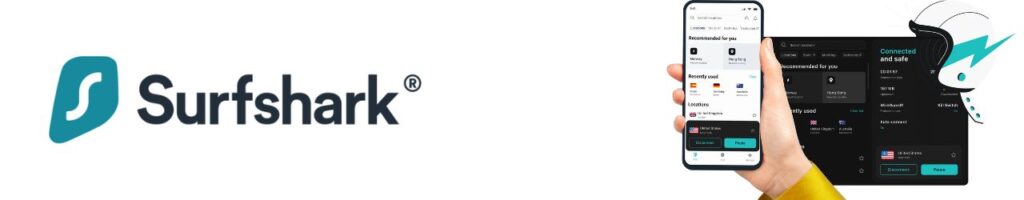
Unlimited devices and user-friendly as a baby panda? Surfshark’s got your family covered. Speed can be fickle, and security isn’t quite Nord-level, but the budget-friendly price wins my vote for family adventures.
| Feature | Specification |
|---|---|
| Servers | 3200+ |
| Server Locations | 65+ |
| Countries Available | 65+ |
| IP Addresses | Shared |
| Platforms | Windows, macOS, Linux, Android, iOS, Routers |
| Country/Jurisdiction | British Virgin Islands |
| Average Speed | 256 MBPS |
| Best For | Family use, value for money |
| Pricing (Monthly) | $2.49 | See the Latest Surfshark offers |
Free trial? You bet, one week to see if it suits your digital style. Free version? Sadly, no.
3. ExpressVPN: My Purrfect Streamer

Picture a sleek panther slinking through the shadows – that’s ExpressVPN for streaming. Blazing speeds, silky-smooth interface, and servers everywhere make it my perfect streaming companion. But prepare to loosen your purse strings, as it’s on the pricier side.
| Feature | Specification |
|---|---|
| Servers | 3000+ |
| Server Locations | 94+ |
| Countries Available | 105+ |
| IP Addresses | Shared |
| Platforms | Windows, macOS, Linux, Android, iOS |
| Country/Jurisdiction | British Virgin Islands |
| Average Speed | 354 MBPS |
| Best For | Streaming, bypassing geo-blocks |
| Pricing (Monthly) | $12.95 | See the Latest ExpressVPN offers |
Free trial? A generous 30 days to test its perfect features. Free version? No, but its quality might make you forget about freebies anyway.
4. ProtonVPN: My Privacy Pal

This Swiss champion takes privacy seriously. Swiss security and a built-in ad blocker are like a digital fondue pot keeping your data warm and private. Speed can be sluggish sometimes, but the price tag won’t hurt your wallet. My privacy ninja approves!
| Feature | Specification |
|---|---|
| Servers | 1700+ |
| Server Locations | 63+ |
| Countries Available | 63+ |
| IP Addresses | Shared and dedicated |
| Platforms | Windows, macOS, Linux, Android, iOS |
| Country/Jurisdiction | Switzerland |
| Average Speed | 168 MBPS |
| Best For | Privacy, security |
| Pricing (Monthly) | $5.00 |
Free trial? 7 days to dip your toes in the privacy pool. Free version? Yes, but expect limited features and bandwidth – more of a taster menu than a full feast.
5. CyberGhost: My Budget Buddy

This friendly ghost believes everyone deserves online freedom. Its interface is crystal clear, and its price is easy on the budget. Speed and security are decent, not mind-blowing. My inner budgeter loves its affordability, but my inner techie craves more.
| Feature | Specification |
|---|---|
| Servers | 7900+ |
| Server Locations | 91+ |
| Countries Available | 91+ |
| IP Addresses | Shared |
| Platforms | Windows, macOS, Linux, Android, iOS, Routers |
| Country/Jurisdiction | Romania |
| Average Speed | 245 MBPS |
| Best For | Budget-friendly, easy to use |
| Pricing (Monthly) | $2.29 |
Free trial? A whopping 45 days to see if this spooky friend chills with your needs. Free version? Yes, but like ProtonVPN, expect limitations.
Quick Comparison Table for the best VPNs
Here’s a comparison table for the top 5 VPNs, combining all the information in one view:
| Feature | NordVPN | Surfshark | ExpressVPN | ProtonVPN | CyberGhost |
|---|---|---|---|---|---|
| Servers | 5500+ | 3200+ | 3000+ | 1700+ | 7900+ |
| Server Locations | 60+ | 65+ | 94+ | 63+ | 91+ |
| Countries Available | 59+ | 65+ | 94+ | 63+ | 91+ |
| IP Addresses | Shared and dedicated | Shared | Shared | Shared and dedicated | Shared |
| Platforms | Windows, macOS, Linux, Android, iOS, Routers | Windows, macOS, Linux, Android, iOS, Routers | Windows, macOS, Linux, Android, iOS | Windows, macOS, Linux, Android, iOS | Windows, macOS, Linux, Android, iOS, Routers |
| Country/Jurisdiction | Panama | British Virgin Islands | British Virgin Islands | Switzerland | Romania |
| Average Speed (MBPS) | 369 | 256 | 354 | 168 | 245 |
| Best For | Security, speed, streaming | Family use, value for money | Streaming, bypassing geo-blocks | Privacy, security | Budget-friendly, easy to use |
| Pricing (Monthly) | $11.95 | $2.49 | $12.95 | $5.00 | $2.29 |
Remember, the perfect VPN is like your favorite pair of slippers: comfy, reliable, and perfect for your digital feet. Consider your needs (speed demon? privacy ninja?) and test out those free trials before diving into a paid plan.
Go forth with confidence, adventurer! The golden banana awaits!
Best alternatives to the VPN?
Yes, several alternatives exist to using a VPN (Virtual Private Network) for various purposes. The choice of alternative depends on your specific needs and goals. Here are some alternatives:
- Proxy Servers: Proxy servers act as intermediaries between your device and the internet. They can provide similar benefits to VPNs, such as hiding your IP address and accessing geo-restricted content. However, proxy servers may not offer the same level of encryption and security as VPNs.
- Tor (The Onion Router): Tor is a privacy-focused network that routes your internet traffic through a series of volunteer-operated nodes, making it extremely difficult to trace your online activities. It’s a good option for those who prioritize anonymity, but it can be slower due to the multiple relays.
- Web Proxies: Web proxies are online services that allow you to access websites through their servers. They can provide some level of anonymity and bypass restrictions, but they may not offer the same level of security as VPNs.
- Secure Browsers and Extensions: Some browsers and browser extensions offer features like built-in VPNs, encrypted connections, and ad-blocking to enhance privacy and security.
Expert quotes and case studies
Here are some expert quotes and case studies related to VPNs:
Expert Quotes
- On the importance of VPNs for personal privacy: “In today’s digital age, where our online activities are constantly tracked and monitored, using a VPN is essential for protecting our privacy and security. It’s like putting on a digital cloak of invisibility,” says Electronic Frontier Foundation (EFF).
- On the benefits of VPNs for businesses: “A VPN can be a game-changer for businesses, allowing employees to securely access company data and resources from anywhere in the world. This can improve productivity, collaboration, and overall business agility,” – Gartner.com.
- On choosing the right VPN: “Not all VPNs are created equal. When choosing a VPN, it’s important to prioritize strong security protocols, a reliable network, and a transparent privacy policy,” advises Attila Tomaschek – A top author at CNET.
Case Studies
- Case study 1: A journalist in a country with strict internet censorship used a VPN to access blocked news websites and report on important stories, ensuring their safety and freedom of information.
- Case study 2: A small business with remote employees across the globe implemented a VPN to securely connect to their internal network and collaborate efficiently, boosting productivity and streamlining operations.
- Case study 3: A frequent traveler who often uses public Wi-Fi networks employed a VPN to protect their sensitive data from potential hackers, safeguarding their financial information and online privacy.
What are the best Free VPNs in 2024 (Tested)
Choosing the “best” free VPN in 2024 is tricky, as each has its limitations and advantages depending on your specific needs. Here are some top contenders, with their pros and cons, to help you decide:
ProtonVPN Free
Pros:
- No-logs policy: Ensures your browsing activity isn’t tracked or stored.
- Built-in ad blocker: Saves you from annoying ads and potential tracking.
- Decent security: Uses OpenVPN with AES-256 encryption for secure browsing.
- Unlimited data: Browse and stream to your heart’s content (within fair usage limits).
Cons:
- Limited server locations: Only 3 free server locations available.
- Slower speeds: Free plan often experiences slower connection speeds.
- Limited bandwidth: Only 10GB of data per month, which might not be enough for heavy users.
Windscribe Free
Pros:
- Unlimited device connections: Secure all your devices simultaneously.
- Decent server locations: Over 10 free server locations available globally.
- Good for streaming: Can unblock some popular streaming platforms.
Cons:
- Data cap: Only 2GB of data per month, making it unsuitable for heavy users.
- Slower speeds: Free plan can experience slower connection speeds compared to paid plans.
- No ad blocker: Free plan doesn’t include an ad blocker.
Atlas VPN Free
Pros:
- Unlimited data: No data cap for the free plan.
- WireGuard protocol: Utilizes the newest and fastest VPN protocol for improved performance.
- Privacy-focused: Doesn’t store any user logs or data.
Cons:
- Limited server locations: Only 3 free server locations available.
- No streaming support: Free plan can’t unblock most streaming platforms.
- Limited features: Lacks advanced features like ad blocker and split tunneling.
TunnelBear Free
Pros:
- Easy to use: Simple interface perfect for beginners.
- Good for casual browsing: Suitable for light internet usage.
- Decent speeds: Free plan offers satisfactory connection speeds for basic use.
Cons:
- Data cap: Only 500MB of data per month, the lowest among the listed options.
- Limited server locations: Only 4 free server locations available.
- No torrenting or streaming: Free plan doesn’t allow torrenting or streaming content.
FAQs
Q.1 Which is the best VPN for Work From Home?
Answer: My go-to work-from-home VPN is ExpressVPN. Imagine it like a trusty Swiss army knife for your internet connection. It’s got rock-solid security with military-grade encryption and a strict no-logs policy, keeping your work emails and documents safe from prying eyes.
Plus, the speed is lightning fast, meaning video conferences won’t turn into pixelated nightmares. I once presented a whole marketing campaign with ExpressVPN, and let me tell you, the seamless connection was like a digital superpower!
Here’s why ExpressVPN rocks for work:
- Security and Privacy: Top-notch encryption and no-logs policy to keep your work data confidential.
- Speed and Performance: Blazing-fast speeds for lag-free video calls, file transfers, and remote access.
- Global Server Network: Access blocked work resources or collaborate with colleagues from anywhere.
- User-Friendly Interface: Simple and intuitive, even for tech newbies like me (okay, maybe not that new anymore!).
Q.2 Which VPN is best suited for Gaming?
Answer: Now, when it comes to gaming, I swear by NordVPN. It’s like a stealthy ninja, silently boosting your online performance and bypassing pesky geo-restrictions. I used it to snag early access to that epic RPG everyone was raving about, even though it wasn’t officially released in my region yet! Plus, the ping is incredibly low, so say goodbye to lag-induced rage quits (well, maybe not entirely, but it definitely helps!).
Here’s why NordVPN is a gamer’s dream:
- Speed and Low Ping: Lightning-fast connections and optimized servers to minimize lag and latency.
- Global Server Network: Access game servers and content from anywhere in the world.
- DDoS Protection: Shield yourself from online attacks and ensure smooth gameplay.
- Dedicated Gaming Servers: Some servers specifically optimized for popular games like Roblox (although I haven’t personally tested that one, the link you shared looks like a good resource!).
Remember, every gamer and worker has unique needs, so it’s always best to do your own research before committing. But trust me, these two VPNs are definitely worth checking out! And hey, if you’re still unsure, most offer free trials, so you can test-drive them before making a decision. For gaming here are the Best VPNs for Roblox: Tested in 2024.
You may like these also: