An income Tax Return (ITR) is for computing the total taxable income from various sources, claiming tax exemption, and declaring the total tax (liability) to be paid to the Income Tax Department.
It is submitted to the Income Tax Department by –
- a salaried or
- self-employed (own business) individual
- HUF (Hindu Undivided Family) and
- companies or firms
The process of submitting ITR is also known as income tax filing.
A taxpayer now can file his returns on the e-portal of the Income Tax Department. The process of filing ITR online is called e-filing. Following are the important details of e-filing (Income Tax Return).
How to File ITR Online
The Income Tax Department has released a link to file all the forms for the financial year 2023-24. In this, only ITR 1 and ITR 4 can be filled completely online in Excel or Java without downloading any software.
Following is the procedure to file ITR:
- First of all, go to the e-filing website of the Income Tax Department.
- If you are new to e-filing, register on the portal.
- If you have already registered, please login and go to your account.
- Select the assessment year, select the ITR form name (ITR-1 or ITR-4) as per the submission mode then click on “Prepare and Submit Online”.
- If you had filed ITR online earlier, you can select those details as well. Now select the details you want to pre-filled in the ITR form and click on “Continue”.
- Now you will come to the first page where you can start filling out the form. However, before filling out the form, go through the ‘General Instructions’ given at the beginning to avoid making mistakes.
- After reading the instructions you can start filling in your required information like ‘General information’, ‘Income details’, ‘Tax details’ ‘Taxes paid and verification’, and ’80G’ as Income Tax returns.
- You can file your tax return electronically by using Aadhaar OTP or EVC (Electronic Verification Code) or by sending a printout of ITR V to Bangalore within 120 days from the date of e-filing.
- After you verify the ITR, the department will initiate the process and notify you about the same by sending an email to your registered email ID and an SMS on your registered mobile number.
- It is not necessary that ITR should be filed only from the official site of the Government of India. There are also many private sectors that file ITR. In return for this, they charge a fee.
Who has to file ITR?
As per section 139 (1) of the Income Tax Act, 1961, any person whose total income is chargeable to tax in a financial year (that is, more than Rs 2.5 lakh for the financial year) must file the Income Tax Return.
Read: National Income, aspects & Methods to Measure it
Any private or public company, firm, HUF (Hindu Undivided Family), AOP (Association of Persons), Bodies etc., operating outside India or carrying on business in India, whichever has declared its total profit/loss for the year and is liable to pay tax can file Income Tax returns
The Income Tax Department has made it mandatory for the following individuals to file it.
- If the annual income of a person below 60 years of age is more than Rs. 2.5 lakh
- Individuals in the age group of 60 to 80 years whose annual income is Rs. 3 lakhs
- A person above 80 years of age whose annual income is more than 10 lakhs
- Every company or organization is bound to pay tax, be it profit or loss
- An Indian resident who has any property or business outside the country.
- It is required even when applying for any loan or visa.
- If a person has income from a religious place, any research, association, educational center, medical center, or non-government university.
Apart from this, if an NRI (Non-Resident Indian) has sources of income in India, then it will be necessary to file Income Tax Return.
Income Tax Slab In India
The following are the income tax slabs in India for individuals and HUFs (below 60 years) for the financial year 2023-24 (New Regime).
| Income Tax Slabs | Taxable Rate (in INR) | Health and Education Cess |
| Up to 2.5 lakh | zero | zero |
| From 2.5 lakh to 5 lakh | 5% | 4% |
| From 5 lakh to 7.5 lakh | Rs 12,500 + 10% of total income exceeding ₹5 lakh | 4% |
| From 7.5 lakh to 10 lakh | Rs 37,500 + 15% of total income exceeding ₹7.5 lakh | 4% |
| Above 10 lakh to 12.5 lakh | ₹75000 + 20% of total income exceeding ₹10 lakh | 4% |
| Above 12.50 to 15 lakh | ₹125000 + 25% of total income exceeding ₹12.5 lakh | 4% |
| Above ₹ 15,00,000 | ₹187500 + 30% of total income exceeding ₹15 lakh | 4% |
Worth noting
- If the net income is Rs 50 lakhs. but less than 1 crore, then 10% surcharge will also be levied on the tax on it.
- If the net income is more than 1 crore, then there will also be a surcharge of 15% on the tax levied on it.
Types of ITR Forms
There are many forms on the website of the Income Tax Department which are used to file ITR based on different types of income heads and taxpayers.
In the assessment year 2019-20, there are seven forms i.e. ITR-1 to ITR-7. Some of these forms may be larger than others and may require more information.
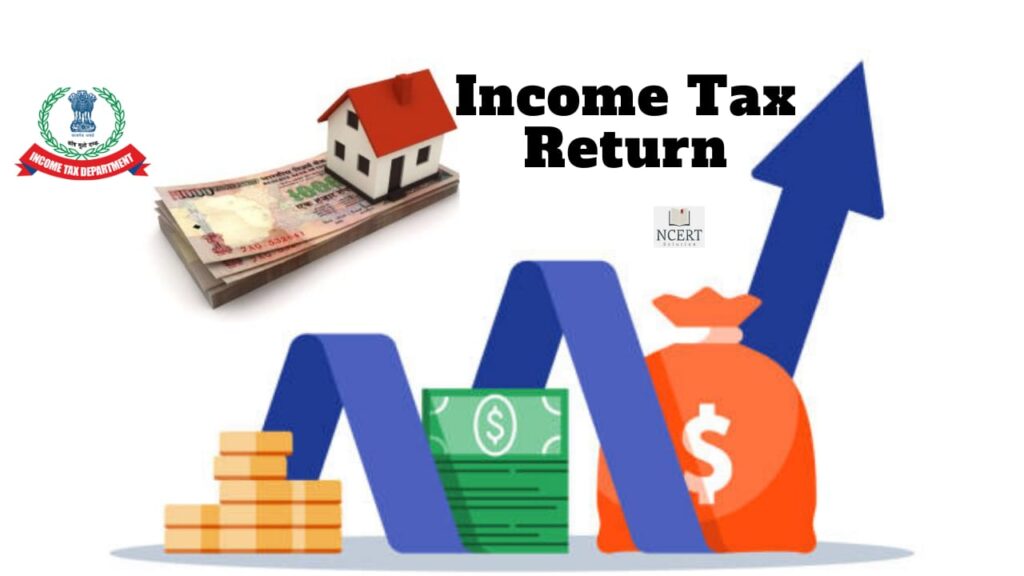
That’s why it is important to know which form will be right for you.
ITR-1: This form is also called ‘Sahaj’. Sahaj is filed by a person who is in receipt of income by way of salary, pension, a house property, interest or otherwise (excluding earnings from a lottery and horse racing) and whose total income is up to 50 lacks Rs.
ITR-2: It is for those individuals or HUF (Hindu Undivided Families) having income but not from a profit of any business or otherwise profession.
ITR-3: For individuals or HUFs (Hindu Undivided Families) whose source of income is from the profits of any business or profession.
ITR-4: This form is for those who have presumptive (not fixed) income from a business or profession.
ITR-5: This form is for individuals, HUFs (Hindu Undivided Families), companies and all other than individuals filing Form ITR-7.
ITR-6: This form is for all companies not claiming exemption under section 11 of the Income Tax Act
ITR-7: This form is for all persons including businesses who have filed tax returns u/s 139(4A), section 139(4B), section 139(4C), section 139(4D), section 139(4E), or section 139(4F).
How to Download Form?
One can download Income Tax Return forms directly from the official website of the Income Tax Department.
The following are the methods to download the form:
- First fall all go to the website of the Income Tax Department.
- On the main page, click on the option ‘Downloads‘.
- Select the assessment year and then select the “Income Tax form” which you need.
Is it mandatory to file ITR online?
Yes! It is mandatory for any of the following taxpayers to file their ITR through e-filing only:
- Individuals with a total income above Rs 5 lakh or HUF (Hindu Undivided Families) or those claiming tax refunds will have to file ITR online. However, senior citizens (individuals of age 80 or above) can opt to file ITR either manually or electronically to file ITR 1 or 4.
- Every company is required to file ITR electronically with a digital signature.
- A firm or individual or HUF (Hindu Undivided Families) which is to be audited under section 44AB has to e-file ITR.
- A person who has claimed tax exemption under sections 90, 90a, or 91 of the Income Tax Act, 1961 is required to file ITR online.
Documents required
The following are the documents required to file Income Tax Return online:
- pan card
- Bank statement
- Interest certificates from banks or post offices
- Proof of Tax-Saving Investments
- Form 16 (For Employed Persons)
- salary slip
- TDS Certificate
- Form 16A
- Form 26AS
How to Check ITR Status Online
Once you have filed your Income Tax Return, you can track its status. There are two ways To check ITR status –
From acknowledgment number (without login credentials)
- First fall all go to the website of the Income Tax Department. Scroll down, and navigate the ‘Income Tax Return (ITR) Status‘ option.
- After this, on selecting the option, you will be redirected to a new webpage where you will have to fill in your “Acknowledgement” and “Mobile Number” and then proceed to continue.
- Follow the instruction and your ITR status will appear on the screen of your device.
By using a username and password
- Login to the e-filing portal.
- On ‘Dashboard’ select the option “View Return/Form”.
- Select the ITR option and assessment year from the drop-down menu and submit.
- After submitting all the information, the ITR status will appear on the screen.
ITR filing last date 2023-24
The due date for filing income tax returns for any financial year is usually the same i.e – July 31.
The following table gives the correct dates as per the current financial year:
| Category of Taxpayers | Scheduled Dates for Tax Filing | New Deadline (Extended) |
| Individual | 31st July | July 31, 2023 |
| Group of Persons (BOI) | 31st July | — |
| Hindu Undivided Families (HUF) | 31st July | — |
| Association of Persons (AOP) | 31st July | — |
| Business (Audit Required) | 30 Sept | — |
| Business (Required TP Report) | 30 Nov | — |
Benefits of filing ITR
Earlier the process of filing Income Tax Returns was difficult, but with the introduction of ITR e-filing (online), this burden has now been reduced.
The online method for filing income tax returns helps an individual in the following ways:
- If the income tax return is not filed on time, a penalty may be imposed for every day till payment is made. Income Tax Return Online Filing allows you to file returns on time from anywhere, anytime.
- Income Tax Online Filing helps you to keep a record of all the financial transactions with the Income Tax Department in an efficient manner. This record can be your proof.
Read these also:
