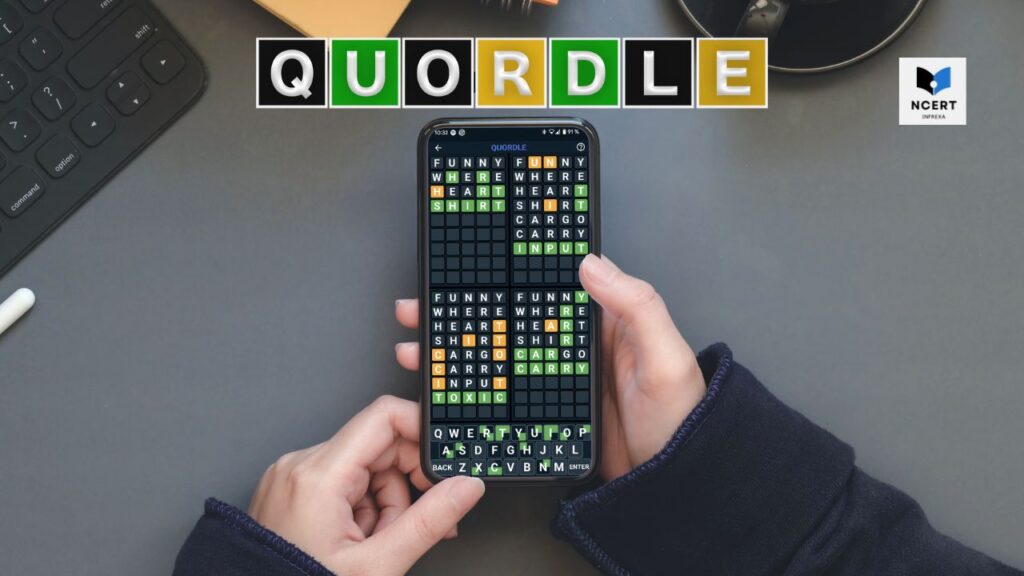MessCraft is a third-party client that provides browser-based access to specific, stable versions of Minecraft: Java Edition (commonly versions 1.5.2, 1.8.8, and 1.12.2). It is not a separate game but a simplified portal designed to allow players, often those using restricted devices like school Chromebooks, to participate in the full, original Minecraft experience.
The core game remains the original Minecraft developed by Mojang Studios (now Microsoft), meaning the gameplay is based on resource gathering, survival, combat, and block-by-block construction.
Misconceptions about it
It’s important to clear up a common misconception about what the program actually is. MessCraft is only a client, meaning the actual game you are playing is Minecraft, and MessCraft simply provides the interface to access the standard survival game.
Gameplay and Experience
Playing MessCraft gives you the full Minecraft experience, but through a browser-based client with a few important details to keep in mind. You still get access to all core gameplay modes, including Survival, Creative, and multiplayer servers. Crafting, Redstone mechanics, and mob behaviors work the same as in the official Java Edition.
Performance can vary depending on your browser and device. Older computers or low-memory devices may struggle, so it’s a good idea to lower graphical settings right away, switch to Fast graphics, and reduce render distance to make the game run smoother.
It only supports specific versions of Minecraft, like 1.8.8, which is especially popular for PvP. This version is preferred on competitive servers such as Hypixel because the combat system is faster and rewards precise skill.
The client itself is free to use, but the game isn’t completely free of monetization. While MessCraft doesn’t charge for access, server-based microtransactions like VIP ranks, cosmetics, and other paid content still exist on most major networks.
Server Access and Competitive Play
The real value of MessCraft is its easy access to the top tier of competitive and community-driven Minecraft multiplayer networks.
These networks, like Hypixel and CubeCraft Games, mainly run on version 1.8.8. Why? Because the community prefers the pre-1.9 combat system, the classic style that rewards fast clicking (CPS) and precise movement control.
Servers like Hypixel specialize in minigames. Other hubs, such as Mineplex, offer classic arcade and survival games, but be aware that running them through your browser via MessCraft can sometimes cause frame rate or latency issues. It depends on how strong your internet connection and computer are.
Note: You might see some lists mention InPvP, but that network generally focuses on the Bedrock Edition of Minecraft, so it usually won’t be accessible through the Java-based MessCraft client. You’ll want to stick to the big Java networks for the best experience.
How to Use
The steps to access the game are simple, but an experienced player knows the nuances:
- Go to the correct web address (mess.eu.org).
- Choose the version that aligns with the server you intend to join. v1.8.8 is mandatory for Hypixel and most competitive PvP.
- Before you even load a world, hit ESC and navigate to Video Settings. Turn the following to max performance:
- Graphics: Fast
- Render Distance: 4-8 Chunks (Do NOT attempt 16+)
- Particles: Minimal
- Access the multiplayer screen and use the standard server addresses (e.g.,
mc.hypixel.net).