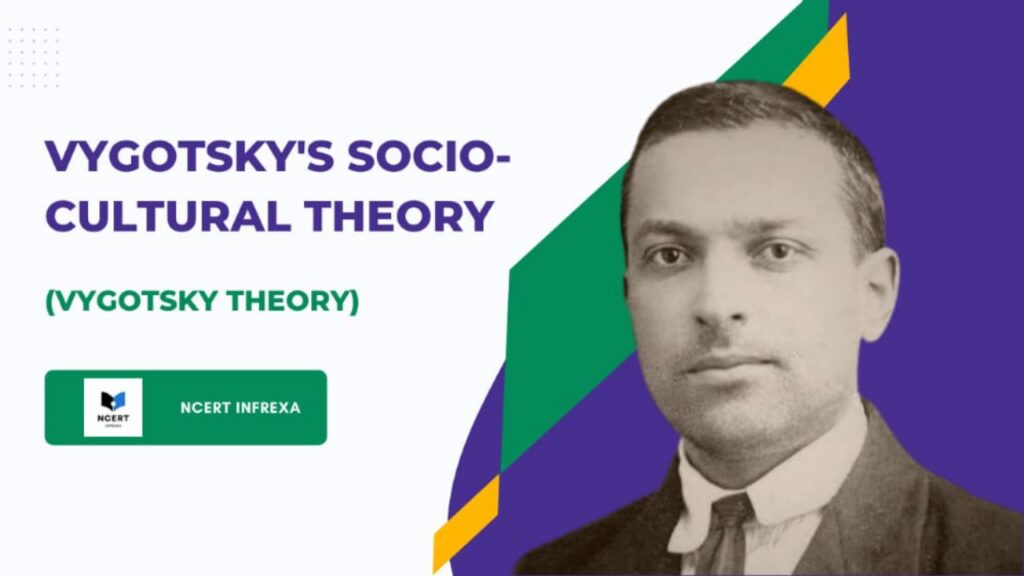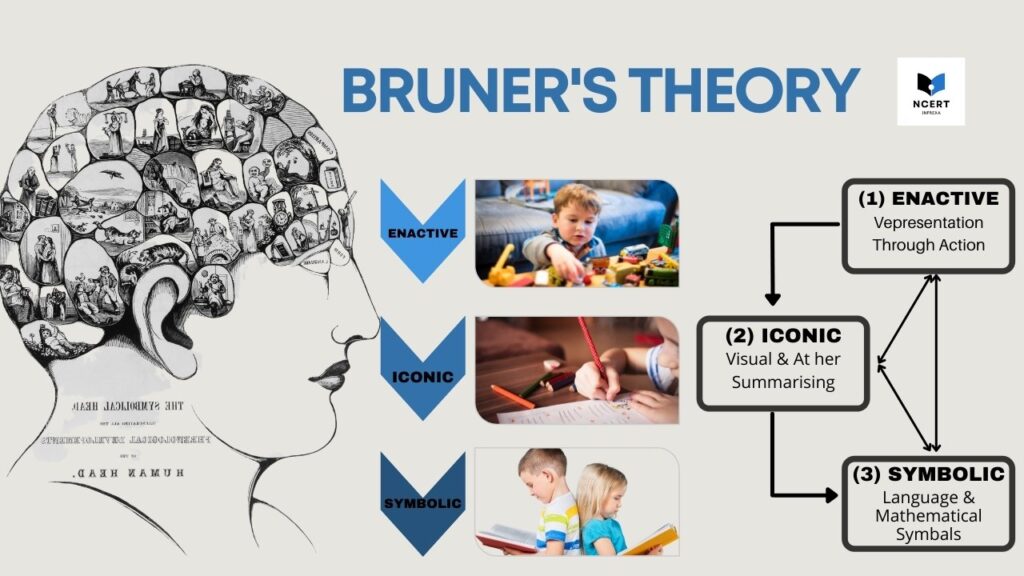PG Portal is a ‘Public Grievance Portal’ of the Government of India, which aims at providing a platform to the citizens for redressal of their grievances.
If you have any complaint against any government organization, you can register your complaint, which will be sent to the concerned ministry/department for immediate redressal.
If the complaint is related to the State Government, then the portal automatically transfers the complaint to the concerned state government.
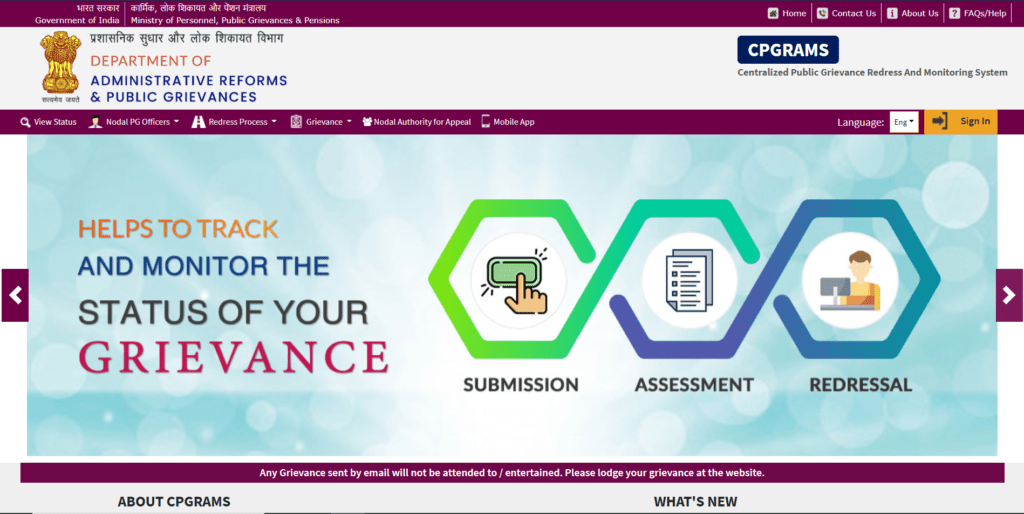
PG Portal 2025 (Public Grievance)
Imagine a situation where you are going to a government organization for a specific job, but the staff doesn’t pass your file without a bribe.
Now you are helpless and do not know to whom you should complain. In this article, we will provide you with the complete information about the process of filing a complaint against such an officer or institution.
Centralized Public Grievances Redress and Monitoring System (CPGRAMS) is an online web-enabled system developed by NIC in collaboration with the Directorate of Public Grievances (DPG), Department of Administrative Reforms and Public Grievances (DARPG).
CPGRAMS is a web technology-based platform primarily aimed at being able to submit complaints from anywhere and anytime (24×7) by aggrieved citizens.
On receipt of the complaint, the organization investigates and takes prompt action on the complaint. The portal also has the facility of making a complaint by generating a unique complaint number on this portal.
Account Creation Process on PG Portal
To make a complaint on the PG portal, first of all, you have to register on the portal. Below are the steps explained –
- To register, first visit the link given below: https://pgportal.gov.in/Signin
- Navigate to the Sign-in button on the page.
- Log in, or if you don’t have an account, click on the Sign up button.
- Fill in the required details, for example – Your name, address, state, pin code, mobile number, email Id etc.
- After this, you will receive login information on your mobile number or email ID
- Use these login credentials to access your account on the PG Portal
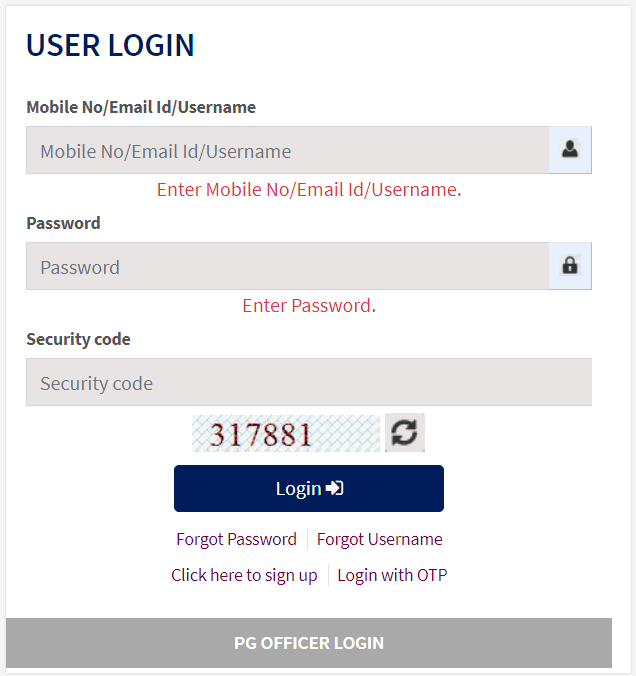
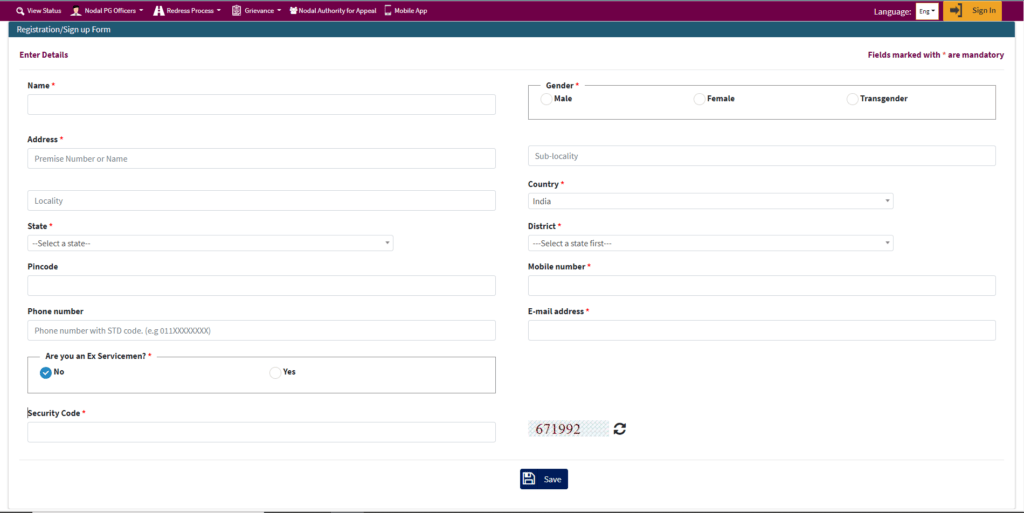
How To Register a Grievance On the PG Portal
- To register a complaint, first, visit the PG Portal
- Find the “Grievance” box. Under this menu, see the following options
- Lodge Public Grievance
- Lodge Pension Grievance
- View Status
- Reminder Clarification
Select the right one, and open the complaint registration form.
- In the complaint registration form, the user needs to select whether the organization is “Central or State Government“.
- Select the department from the drop-down box.
- If you are not sure about the department or if the department name is not available in the drop-down options, you can select “NOT KNOWN / NOT LISTED”.
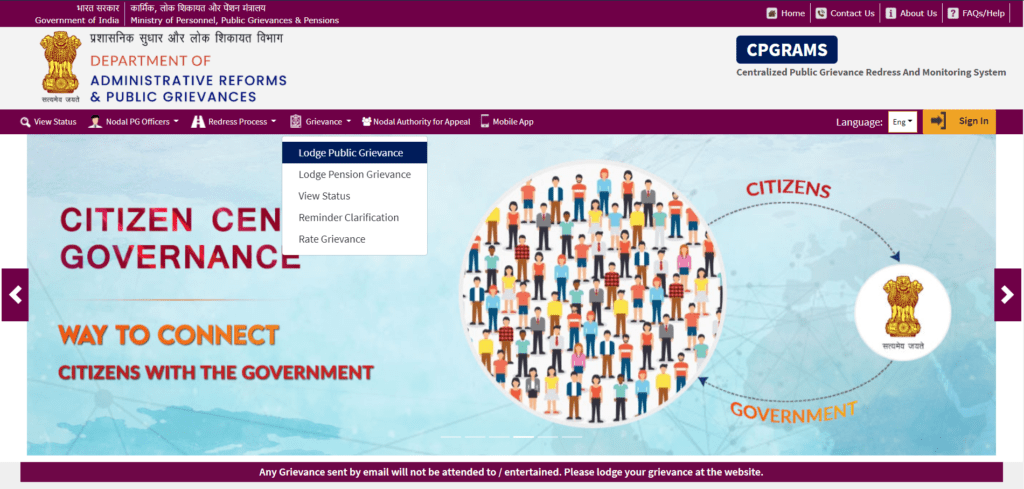
- If you select “NOT KNOWN / NOT LISTED”, the Department of Administrative Reforms and Public Grievances will forward the complaint to the concerned department after reviewing the complaint.
- In addition to the above, the user has to enter some personal details like name, address, contact details, etc.
- In the field provided for writing complaints, the user has to write the text of the complaint.
- Users can also upload supporting documents and any other details by clicking on the YES option in “Do you want to upload a PDF attachment?”.
- Finally, the user has to enter the captcha code and click on submit.
- After successful registration, the user will get the registration number through which he can track the status of the complaint.
After successful registration, users can check the status of the complaint using the option – VIEW STATUS OF YOUR GRIEVANCE “ on the home page of the PG Portal.
Users may also send reminders or clarification in the complaint just by using the “REMINDER / CLARIFICATION” option on the portal.
Note
To make a complaint on the PG portal, first of all, you have to register yourself on the portal according to the procedure explained above.
Track the status of your grievance on the PG Portal
To check the status of the complaints, users will have to enter their PG Portal Registration Number on the portal. The forgot password option is also available on the complaint portal.
- To track grievance status on PG Portal, first go to the link – https://pgportal.gov.in/Status
- As soon as you click on the link given above, you will reach the “View Status” page as shown in the image.
- Now you have to enter the registration number here.
- Along with the registration number, you will also have to enter your email id or mobile number.
- After filling in all the information, you need to fill in the security code and then click on the submit button.
- As soon, as you hit the submit button, your grievance status will open on the screen.
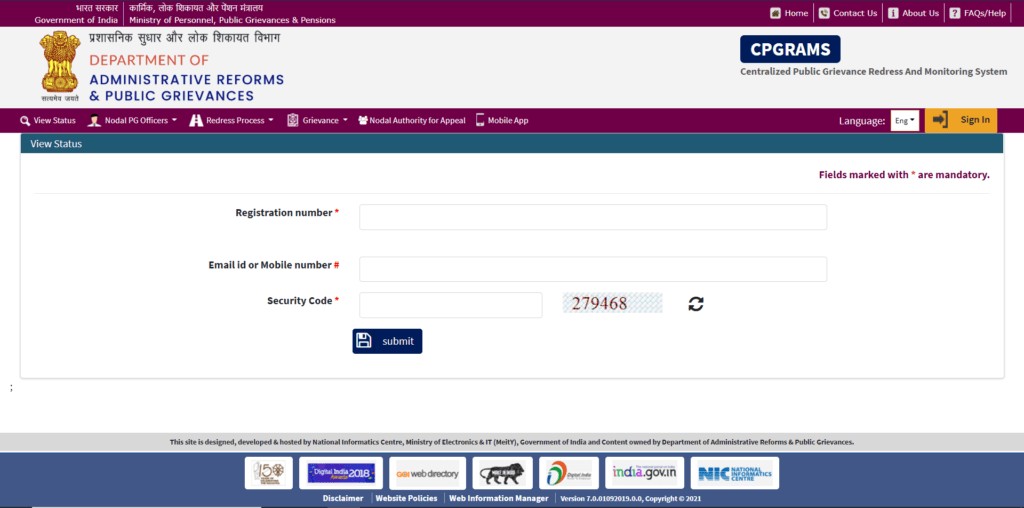
Issues on which you can’t complain
- Court-related matters or sub-judice matters.
- Matters relating to RTI.
- Whatever affects the territorial integrity of the country and maintains friendly relations with other countries.
- Suggestions
- Religious matters, etc.
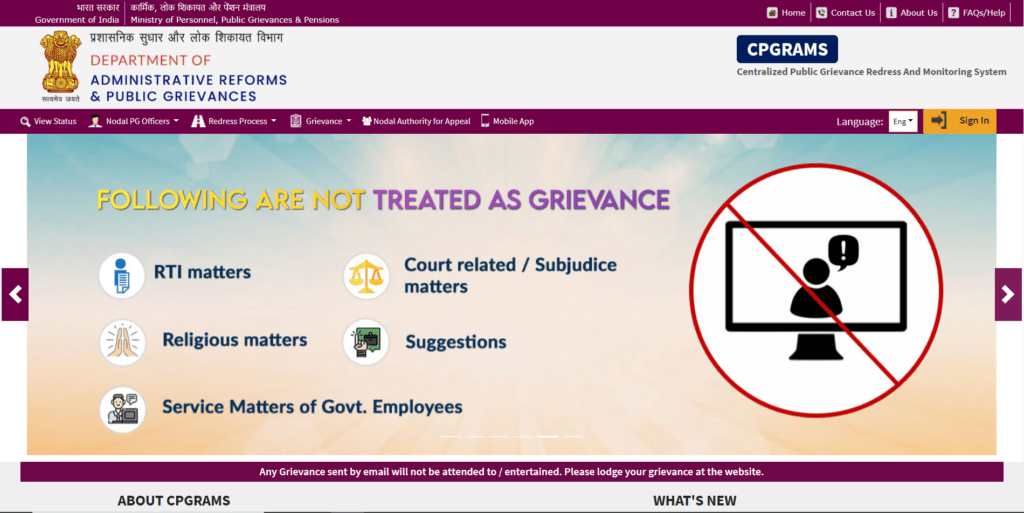
Grievance Redressal Time Frame
The time limit for grievance redressal is sixty (60) days. In case of delay, an interim reply is required to be given with reasons for the delay. In this way, the citizen can raise their issues with the Director of Public Grievances of the concerned Ministry / Department.
RTI for Status of Grievances
Applicants seeking the status of a complaint registered in the Prime Minister’s Office, please note the below points before filing an RTI application in this regard.
- Several public grievances come to the Prime Minister’s Office pertaining to various Ministries/Departments or State Governments.
- Such complaints are forwarded to the concerned Ministries/Departments or State Governments by the Public Wing of the Office.
- The registration number of the complaint is invariably indicated on the application, which is being transferred to the concerned Ministry/Department or State Government.
- Dial this number to know about the letter sent to the Prime Minister – 011 23386447.
If the complaint pertains to the Central Government can you can fill out the online RTI application to know the status of the complaint here – RTI Online. If the complaint pertains to the State governments, you can approach the public authority of the concerned state.
PG Portal Mobile App Download
PG Portal has also launched its mobile app on the Google Play Store. To download the Android app, visit the Play Store.
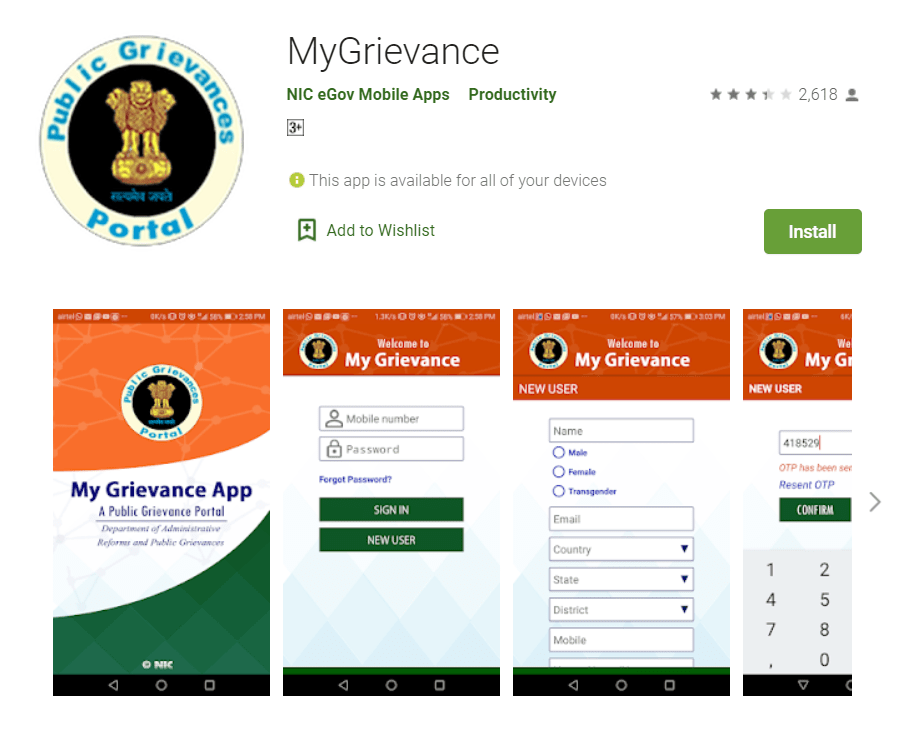
FAQ
What is the Public Grievance Portal?
It is a portal of the Government of India, which aims at providing a platform to the citizens for the redressal of their grievances. If you have any complaints against any government organization in the country, you can register your complaint on this portal.
How to file a complaint against an employee?
Go to https://pgportal.gov.in and fill out the form for a New Grievance. You have to select the name and other relevant information of the Ministry/ Department of the Central Government or State Government Department, and name, contact details, complaint details, etc, to register the complaint.
How to check the status
You can track the status of your complaint by visiting here – https://pgportal.gov.in/Status/Index.
What is the official website for making complaints?
For public grievances, the government has launched a separate PG portal, on which you can complain against government employees. Its website is https://pgportal.gov.in
Read also: Saara Portal: An official portal of the MP Revenue Department