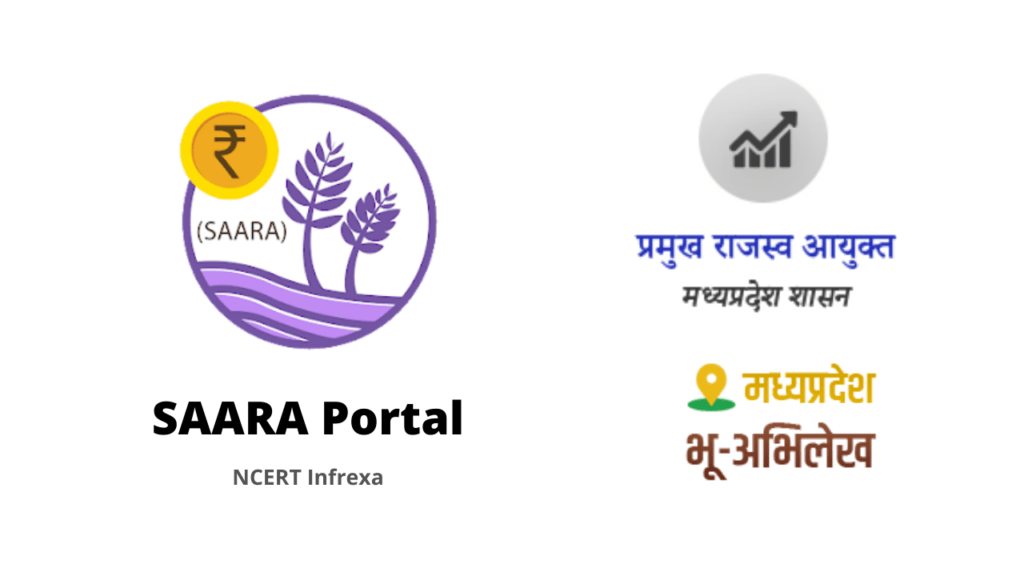For anyone who writes – be it a student striving for academic integrity, a blogger building an online reputation, or a professional drafting a critical report – the fear of accidental plagiarism is real. In a digital world saturated with information, it’s easier than ever to unintentionally echo someone else’s work. This is where plagiarism checkers come in, and few are as widely known or integrated into a writer’s workflow as Grammarly’s.
But with so much on the line, a key question emerges: is it actually any good? Does it offer real protection, or just a false sense of security?
I’ve used Grammarly Premium as a core part of my writing and editing toolkit for years. This isn’t a summary of their marketing page; this is a deep, hands-on review based on extensive real-world use. We’ll dissect how it works, put it through a series of tests, analyze its report, and compare it to its main competitors. By the end, you’ll know exactly what it can – and cannot – do, and whether it’s worth the investment for you.
What is Plagiarism and Why Does it Matter So Much?
Before we go deep into the tool, let’s clarify what we’re fighting against. Plagiarism isn’t just a simple copy-paste job. It’s the act of presenting someone else’s words, ideas, or intellectual property as your own without giving proper credit. The consequences vary depending on the context, but they are always severe.
- For Students: It’s a serious breach of academic integrity. Consequences range from a failing grade on an assignment to suspension or even expulsion from an institution. It can tarnish an academic career before it even begins.
- For Bloggers & Content Creators: Originality is the currency of the web. Plagiarized content can lead to harsh SEO penalties from Google, destroying your search rankings. It also eradicates your credibility with your audience and can lead to legal action (DMCA) for copyright infringement.
- For Professionals & Researchers: In the professional world, plagiarism can result in job loss, retraction of published work, and irreparable damage to one’s reputation and career. It’s a violation of trust and professional ethics.
A reliable plagiarism checker is your first line of defense against these devastating outcomes.
How Grammarly’s Plagiarism Checker Actually Works
First, let’s clear up the biggest misconception. While Grammarly offers an excellent free grammar checker, the Plagiarism Checker is exclusively a Grammarly Premium feature. The free version will alert you that it has detected potential plagiarism, but it will not show you what text was flagged or where it came from. To get the actionable report, you must have a paid subscription.
The process itself is seamless. As you write in the Grammarly Editor or when you upload a document, you can activate the plagiarism check with a single click. Grammarly’s algorithm then scans your entire document and compares it against two vast databases:
- ProQuest’s Academic Databases: This is a massive collection of millions of academic sources, including journal articles, theses, dissertations, and conference proceedings. This is a key advantage for students and academic writers.
- Billions of Public Web Pages: The tool constantly crawls and indexes the public internet, comparing your text against a huge swath of existing online content.
Within a minute or two, it generates a report that provides an overall originality score and highlights every passage that matches a source in its databases.
A Hands-On Test
To test its capabilities, I ran a series of documents through the checker, each designed to probe a different aspect of its detection algorithm.
Test 1: The Obvious Copy-Paste
I started with the easiest test: I copied a 300-word section directly from a popular online encyclopedia and pasted it into the editor.
- Result: Flawless detection. Grammarly immediately flagged the entire passage and gave the document a 97% plagiarism score. It provided a direct link to the source article, leaving no room for doubt. This is the bare minimum for any checker, and Grammarly passed with flying colors.
Test 2: “Patchwork” Plagiarism
Next, I created a paragraph by taking individual sentences from three different high-ranking blog posts and stitching them together. This “patchwork” method is a more sophisticated form of plagiarism.
- Result: Impressively accurate. The tool correctly identified all three distinct sources. It highlighted each sentence in a different color and, when clicked, showed the specific website it originated from. This demonstrated that the checker isn’t just looking at whole paragraphs, but at the sentence level as well.
Test 3: The Heavily Paraphrased Text
This is where things get nuanced. I took a complex idea from a scientific journal and rewrote it entirely in my own words, using a different sentence structure and vocabulary. I did not copy any specific phrases.
- Result: No plagiarism detected. This is the correct outcome. Grammarly’s tool is a text-matching service, not an “idea-theft” detector. It excels at finding identical or near-identical strings of text. It cannot be known if the underlying idea is original. This is a crucial limitation to understand – a passing score from Grammarly doesn’t absolve a writer from the responsibility of citing their conceptual sources.
Test 4: The False Positive Test
Finally, I wrote a text that included several common phrases (“at the end of the day,” “for all intents and purposes”), a famous quote attributed to its author, and a properly formatted reference list.
- Result: Minor false positives. The checker flagged a couple of the common phrases, which is a known issue with automated tools. It also flagged the quote and the reference list. However, this is easily managed. The user interface allows you to easily review and dismiss these specific flags, recognizing them as either common language or properly attributed work.
The Verdict: Is Grammarly Premium Worth It for Plagiarism Checking?
After extensive testing and years of use, the answer is a confident “yes,” but it depends on who you are. The Grammarly Plagiarism Checker is not a simple “pass/fail” tool; it’s a powerful diagnostic that provides the data you need to make informed revisions. Its real value lies in its seamless integration with a best-in-class grammar and style checker, creating a comprehensive writing environment.
Here’s a breakdown of its pros and cons:
| Pros ✅ | Cons ❌ |
| All-in-one tool for grammar, style, tone, and originality. | Requires a paid subscription, which can be a barrier for some. |
| Scans both the public web and ProQuest’s extensive academic sources. | Can’t detect well-paraphrased ideas, only matching text. |
| The color-coded highlights and direct source links are clear and actionable. | Cannot check against physical books or sources not digitized in its databases. |
| Delivers comprehensive reports in just a minute or two. | Can sometimes flag common phrases or properly formatted citations. |
| Helps generate citations for flagged material, a huge benefit for students. | May not be as comprehensive as Turnitin for student papers. |
My Recommendation by User Type:
- For Students: Highly Recommended. The combination of an advanced grammar checker with a plagiarism tool that scans academic databases like ProQuest is an invaluable asset for writing essays and research papers with confidence.
- For Bloggers and Content Marketers: Highly Recommended. The efficiency of checking for grammatical errors and originality in one place is a massive workflow improvement. It’s an essential tool for maintaining site quality and SEO health, especially when managing multiple writers.
- For Academic Researchers and Professionals: Recommended. It serves as an excellent first line of defense to scrub drafts and ensure clarity and originality before official submission. While it shouldn’t replace institutional tools like Turnitin, it is a powerful personal tool for maintaining high standards in your work.