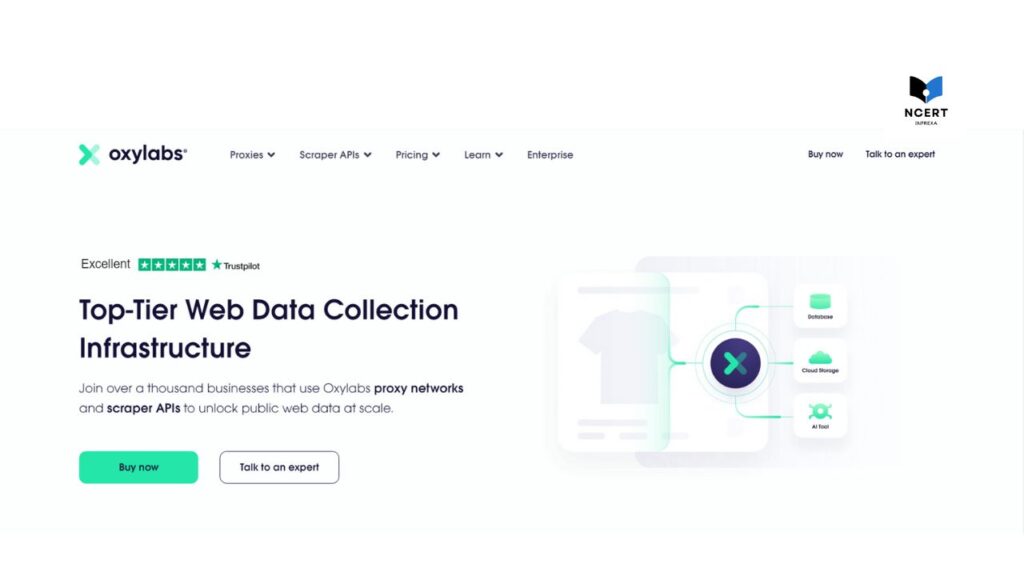Are you tired of creating multiple ad variations for your Google Ads campaigns? Now, Google Ads can generate responsive search ads for you. They are the newest addition to Google’s advertising platform and can save you precious time while improving your ad performance.
But how does this innovative technology actually work? In this blog post, we’ll dive into the mechanics of Google Ads’ responsive search ads and explore how they generate dynamic, personalized content that resonates with your target audience.
Get ready to learn some exciting new ways to optimize your ad campaign!
What are responsive search ads?
Responsive search ads are Google Ads that allow you to show multiple headlines and descriptions to customers, who will then see the ad that is most relevant to them based on their device and interest.
This allows you to create more targeted ads and improve your click-through rate.
It is also necessary to remember that Responsive search Ads differ from AdSense auto ads, they are not the same.
Aim
The aim of the responsive search ad is to provide the user with the most relevant information possible, in order to improve the likelihood of them clicking on your ad.
How does Google ads generate responsive search ads?
Now, you have already learned – what are responsive ads and how they work. Now let me answer your question ‘How does google ads generate responsive search ads’ based on my own experience.
When you create an ad, the first action Google’s automated systems take is to organize the assets (images, headlines, logos, videos, and descriptions) and checks their combinations with each other to fit in any ad space or device. These devices have different ‘media aspect ratios’ like – Smartphones, Tabs, laptops, and desktops.
Based on this data, Google Ads generates responsive search ads by using a variety of algorithms to identify the best-performing ad copy and landing page for each individual search query.
The ads are then served up in real-time, based on what the searcher is looking for and the context of their search.
This allows Google to show highly relevant and targeted ads on websites, apps, YouTube, and Gmail that are more likely to result in a click and conversion.
benefits?
A report shows that on average, responsive ads generate 30-45% more impressions compared to fixed-sized ad units.
It is an effective tool for generating responsive search ads. The benefits of using Google Ads include:
- You can create multiple versions of your ad, each with its own set of headlines and descriptions. This allows you to test different combinations of headlines and descriptions to see which performs the best.
- Google Ads automatically generates new headlines and descriptions based on your existing ones, so you don’t have to start from scratch every time you want to create a new ad. It saves a lot of your time.
- Google Ads provides a preview of how your ad will look on different devices, so you can make sure it looks good on all screen sizes.
- It shows ads based on the screen size of the devices, responsive ads are compatible with almost all devices. They load faster and make higher reach and impressions compared to fixed ads.
How to create responsive search ads
To Create a responsive search ad follow the below instructions:
- Login to your Google Ads account
- From the page menu on the left, click Ads & Assets.
- Click the plus button and select Responsive search ad.
- Enter the final URL and display path text. As you type, a preview of your ad will appear to the right.
- Enter your headlines. You’ll need to enter a minimum of 3 headlines, but you can enter up to 15.
- Enter descriptions. You’ll need to enter a minimum of 2 descriptions, but you can enter up to 4.
- Click Save.
You can also visit Google Support to learn more about responsive search ads.
Google Ads tips for creating successful responsive search ads
When creating responsive search ads, there are a few key factors to keep in mind in order to create ads that are more likely to be successful.
- Ensure that the headlines and descriptions are clear and concise.
- Use high-quality images that are relevant to the ad.
- Make use of all available ad features, such as callouts and site links, to further improve the ad’s performance.
Final words
Google Ads’ responsive search ads are a great way to optimize your ad campaigns. This feature allows you to reach more potential customers and gives them relevant and engaging experiences on the search engine results page.
By automatically rotating different combinations of headlines and descriptions, it can generate up to 15 unique versions of an ad so that you have maximum impact on your target audience.
With this tool in hand, businesses from all over can maximize their ROI through Google Ads.
Recommended for you: