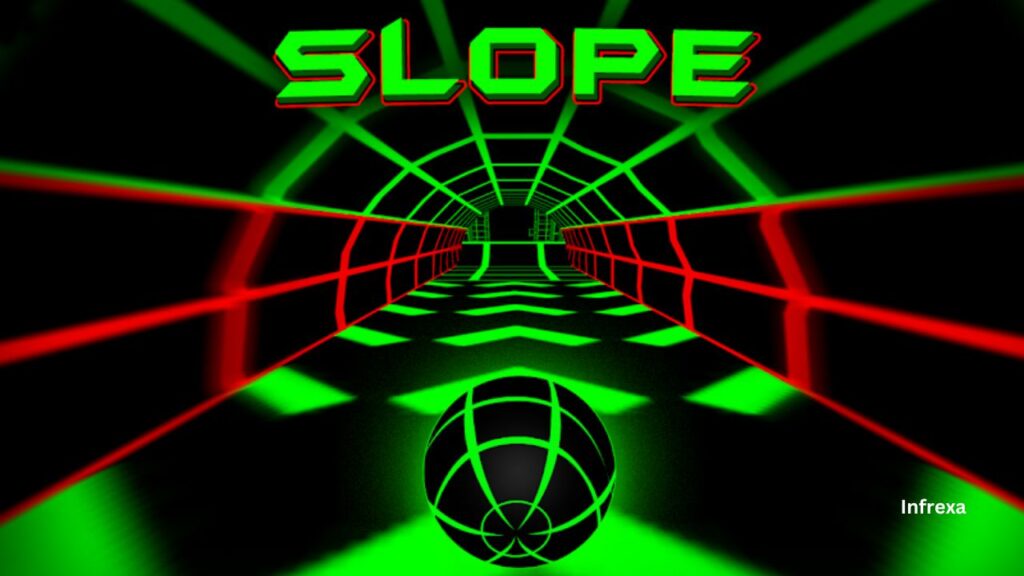Yes! You can play Fortnite on GeForce Now. It’s a cloud gaming service, which means you don’t need a powerful computer to play. As long as you have the internet, you can stream Fortnite and enjoy great graphics without any lag.
What is GeForce Now?
GeForce Now is a service by NVIDIA that lets you play games on the cloud. You don’t need to install big games or buy expensive gaming PCs. Just log in and play!
How to Play Fortnite on GeForce Now?
- Visit the official GeForce Now website and sign up for an account.
- Download and install the GeForce Now application on your device (Windows, macOS, Android, or NVIDIA Shield).
- Open the GeForce Now application and log in.
- Log in and search for Fortnite.
- Click on it, sign in with your Epic Games account, and start playing!
Do You Need a Fast Computer?
Nope! But you need a good internet connection.
How Does Fortnite Perform on GeForce Now?
Fortnite runs smoothly on GeForce Now, even on low-end devices. Since the game is streamed from powerful NVIDIA servers, you get:
- High-quality graphics.
- Smooth frame rates (up to 120 FPS on premium plans).
- No need for downloads or updates.
However, the performance also depends on your internet speed. A slow connection can cause lag or blurry graphics.
Does GeForce Now Have Lag When Playing Fortnite?
I’ve played Fortnite on GeForce Now on my laptop, and with a stable internet connection, the lag was barely noticeable. The gameplay felt smooth, with responsive controls and minimal input delay. However, if your connection is weak or unstable, you might experience occasional stutters or latency issues. NVIDIA recommends at least 15 Mbps for basic streaming and 50 Mbps for the best experience.
- Wired connection (Ethernet) = Best performance
- Wi-Fi = Works well, but avoid slow or crowded networks
- Mobile data = May have lag, depending on your speed
System Requirements
- Windows or Mac: Any basic laptop with at least 4GB RAM.
- Mobile: Works on most Android phones and even Chromebooks.
- Internet: At least 15 Mbps for smooth gameplay.
Is GeForce Now Free?
Yes, but the free version only lets you play for 1 hour per session. The paid version gives longer playtime, better performance, and priority access to servers.
Can Kids Play Fortnite on GeForce Now?
Fortnite is for ages 13 and up. GeForce Now is just a game streaming service, but parents can set controls to limit game time.
Can You Play Fortnite on a Chromebook Without GeForce Now?
Not directly. But you can try cloud gaming services like Now.gg or Android emulators like BlueStacks. They may not work as well as GeForce Now, though.
Download and Installation Guide
For PC:
- Go to the official GeForce Now website.
- Sign up or log in.
- Download the installer and follow the installation wizard.
- Open the GeForce Now application, log in, and start playing.
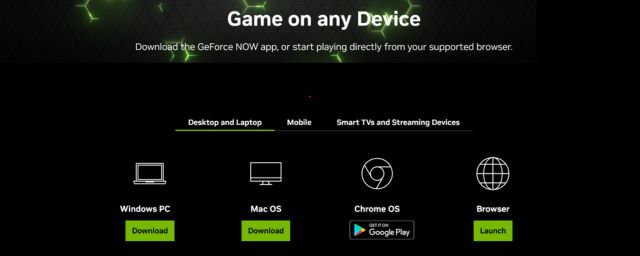
For Mobile Devices:
- Download the GeForce Now app from the App Store (iOS) or Play Store (Android).
- Log in and start playing.
Final Thoughts
If you want to play Fortnite but don’t have a gaming PC, GeForce Now is a great option. Just sign up, stream, and have fun! 🚀