How can I register myself on NCERT Infrexa and start working today?
For Partner use only: NCERT Infrexa is a digital learning initiative, with a vision of educating students and empowering the citizens within and beyond the territory of India.
NCERT Infrexa primarily allows two stakeholders to meet in a single domain. The primary stakeholders create the Products and Services and Secondary Stakeholders consume these Products or Services.
In turn, the Secondary Stakeholders may or may not give a direct monetary benefit to the Primary Stakeholders.
There has been a misconception in society that every private management is driven by materialistic desires only, therefore, to remove the doubts, it is noteworthy to let you know that we are not merely here to generate revenue instead we are here to create value.
Before joining this platform please review our Policy Documents here and also make sure that you are not choosing this venture as an option for wealth creation.
However, if you wish to create value for this Nation through our system, we heartedly welcome you on this portal. The process is being explained, you are requested to please follow the steps below –
- Go to https://ncert.infrexa.com and locate the ATS button
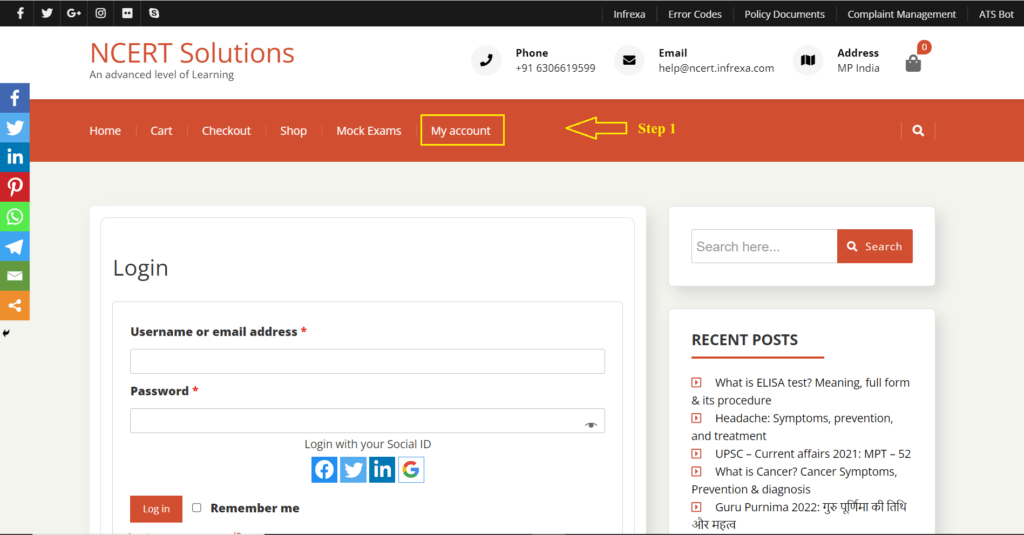
- Use your Google/Facebook/Twitter or LinkedIn ID to enroll yourself in the portal.
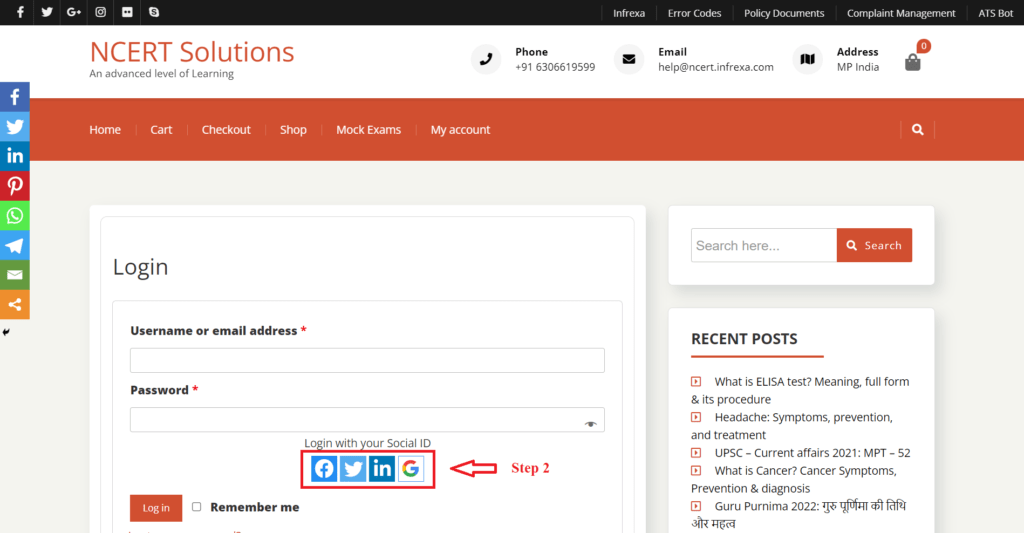
Inform us about your successful registration and we will approve your partner account/application. Once we process your application and approve your account as a partner, you need to follow the steps below 👇
- Navigate ATS Bot on the Top right of the home page – https://ncert.infrexa.com
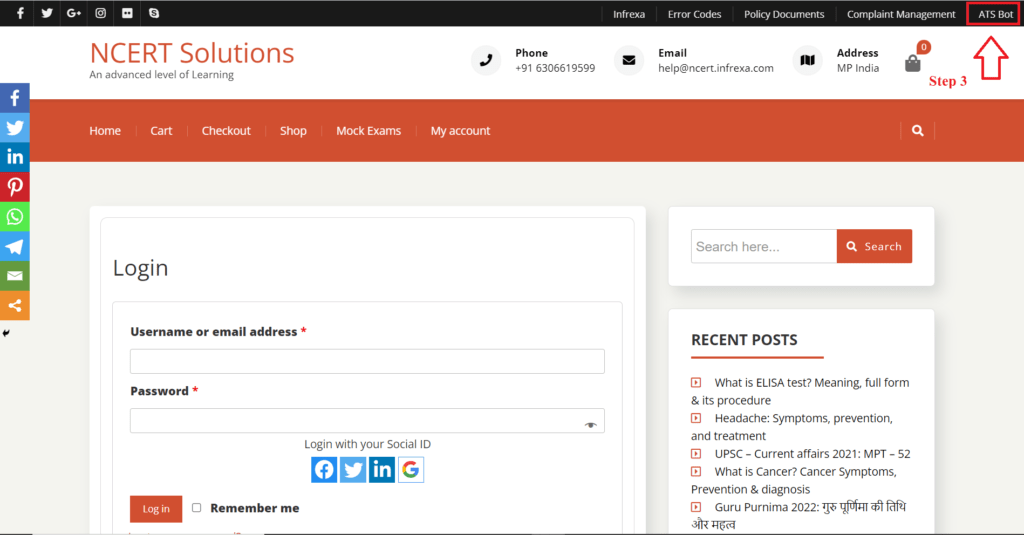
Please note the process may differ, if you are accessing this website from your Mobile device, Navigate the same button ATS Bot under the Top right hamburger Menu.
- Enter your username/email
- Click on forgot password
- Reset the password with the help of the link received in your email.
- Come back to the ATS bot here – https://ncert.infrexa.com/officer-login and enter your username/email and newly created password similarly as shown in the image below.
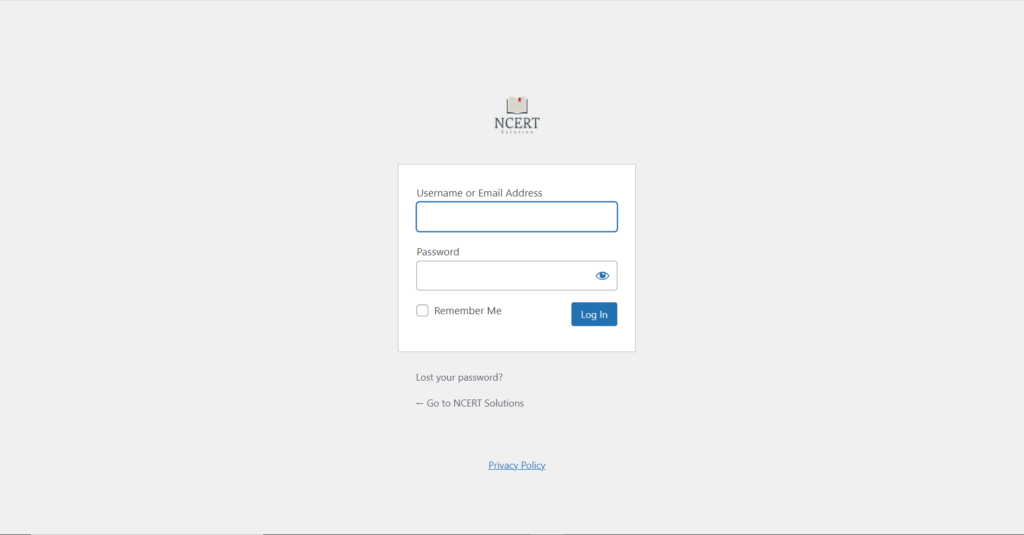
- Now you will be able to access the options available on the portal, depending on your position or designation. At this point, we will recommend you please read the below articles before you start writing or working on the portal.
The content that infringes the Copyright/ Intellectual property rights of someone is restricted to be published here, on this portal. The copyright content includes – Images, audio, video, or any plagiarism post/content.
For training and development-related queries, please consult the Head of the HRD Department – Mr. Prabhu Sir +918318017023
Note: Registration or joining is completely free. We never ask for any registration or training fees from any candidate. If someone is asking you to deposit any kind of joining fees, please inform us immediately here.
