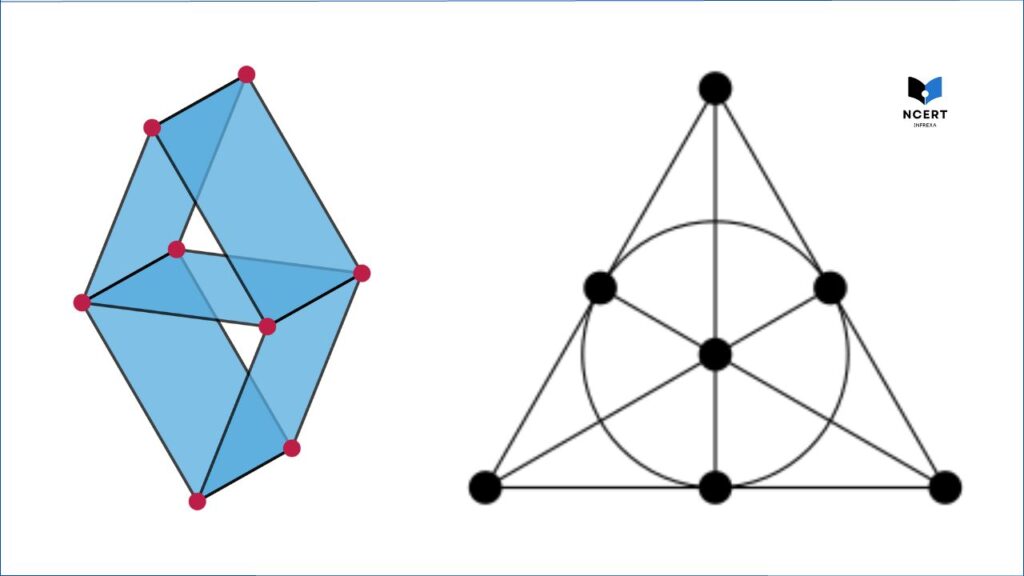Creating a PayPal Business account is essential for those involved in online transactions, such as website owners, bloggers, or freelancers. It allows you to receive payments from other countries, converting foreign currencies into your local currency.
If you are new to PayPal, this guide will walk you through the process of setting up a business account in simple steps.
What is PayPal?
PayPal is an online payment platform widely used for secure and convenient money transfers. It serves as a digital alternative to traditional payment methods like checks and money orders.
| Trade Name | PayPal Holdings, Inc. |
| Founded in | December 1998 |
| Founders | Elon Musk, Ken Howery, Max Levchin, Luke Nosek, Yu Pan, Peter Thiel |
| Products | Credit Cards, Send/Receive money |
| Headquarters | San Jose, California, U.S. |
| Area Served | Worldwide |
PayPal enables users to make online purchases, send money, and conduct business transactions without needing physical cash or credit cards. It’s particularly useful for receiving international payments, which are automatically converted into your local currency.
Requirements to Create a PayPal Business Account
To set up a PayPal Business account, you will need the following:
- An email address
- Mobile number
- Business information (name, address, phone number)
- Bank account details
- Tax ID or Social Security Number
- Business website (optional)
Steps to Create a PayPal Business Account
- First, go to the PayPal website.
- Click on the Signup button
- Choose the Business account option and click on Get Started button
- Enter basic information about your business, such as your business name, email address, and password for your PayPal account, and then click the Agree and Create Account button.
- Fill out additional details about your business, such as its legal structure, industry, and contact information.
- PayPal will send you a verification email to the address you provided. Click on the verification link in the email to confirm your email address.
- Now Add a Business Bank Account to your PayPal account. This is where your funds will be deposited and withdrawn. You’ll need to provide your bank’s routing number and account number.
- Verify your identity by providing personal identification documents. This could include a driver’s license, passport, or other forms of identification.
- Read and agree to PayPal’s terms and conditions for business accounts.
- Set up Payment Processing options, such as integrating PayPal buttons into your website or setting up invoicing.
How to Link a Bank Account
- Log in your PayPal Bussiness Account
- Click on Finance and then Click Banks & Cards under the Wallet Section
- Now select the “Link a new bank account” option under banks
- Select and log into your external bank account
- Now click on the “link your bank” button.
- Choose the type of account you want to link – it’s typically a “Bank Account.” Enter Bank Information for example: the Bank’s routing number, Bank account number, Account type, etc. Within two business days, PayPal will make two small test deposits to your bank account.
- Now log in again to your PayPal Bussiness Account, select Banks & Cards
- Click on your bank account option
- Select the Confirm Now option and then enter the two test deposit amounts you received
- Now, click on Confirm Your Bank to finish linking your bank.
Related: Razorpay Payment Gateway: How to collect payments on it?
Considerations for a PayPal Business Account
While a PayPal Business account offers numerous benefits, it’s important to be aware of potential limitations:
- Fees: PayPal charges high fees for certain transactions, including receiving payments, currency conversion, and international transactions. These fees can add up, especially for businesses with a high volume of transactions.
- Hold on Funds: PayPal has been known to place holds on funds for various reasons, such as a sudden increase in sales, high-value transactions, or unusual activity. This can impact your cash flow, particularly if you rely on timely access to funds.
- Limited Customer Service: Reaching PayPal’s customer service is difficult. During critical issues sometimes we don’t get timely and effective assistance.
- Currency Conversion Rates: PayPal imposes higher currency conversion rates on international transactions than other dedicated currency exchange platforms.