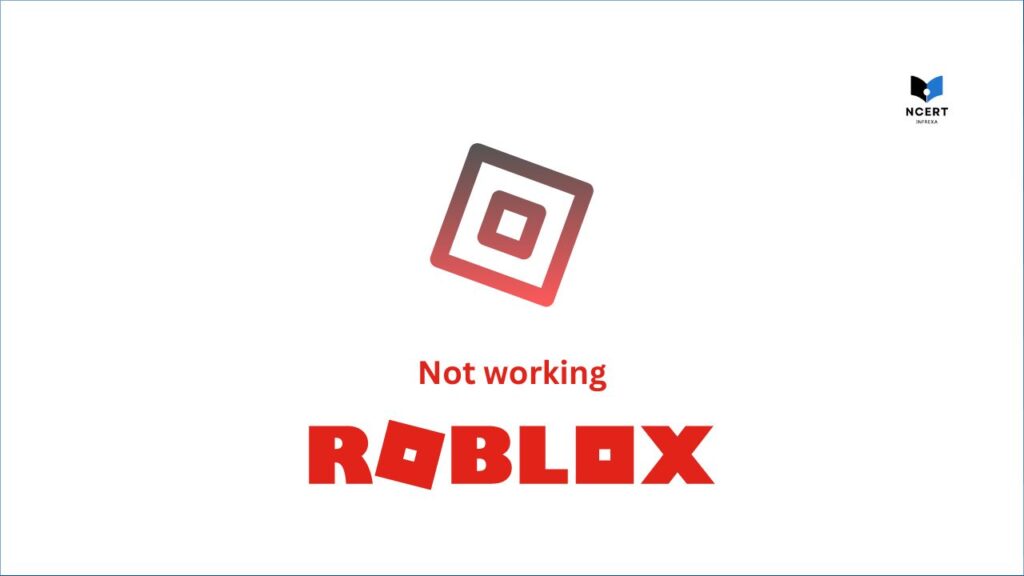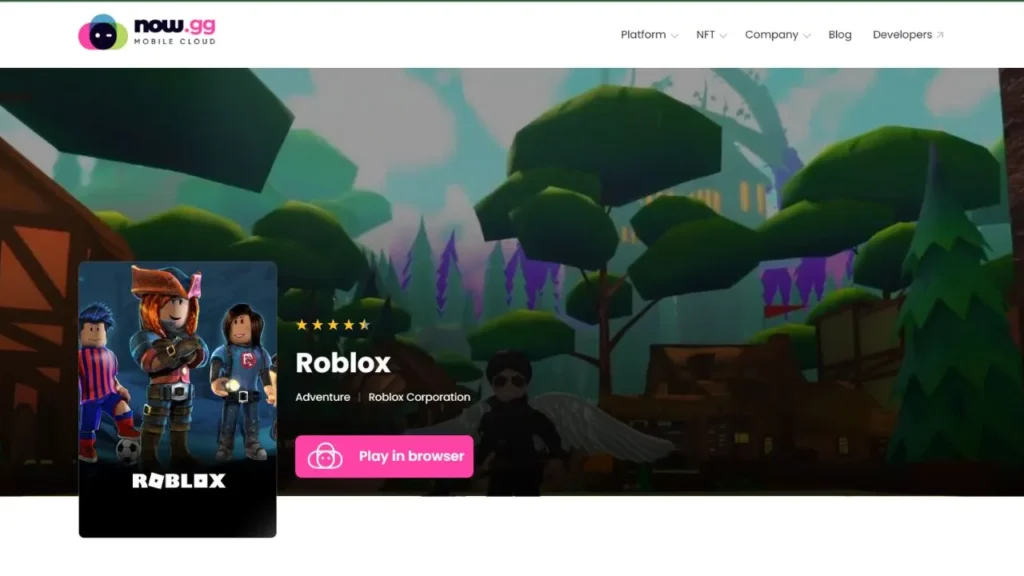If Roblox is not working on Now.gg, it can be frustrating, especially when you’re ready to play but keep facing errors. This issue can arise due to several reasons, including network problems, browser compatibility, Now.gg server issues, or outdated system settings. Based on my experience, the best way to resolve these issues is by systematically checking each possible cause and applying the correct fix.
Below are some of the most effective solutions that have helped me and many other players get Roblox running smoothly on Now.gg again.
Why is Roblox Not Working on Now.gg?
Roblox may fail to load on Now.gg due to multiple reasons. The platform is cloud-based, meaning it relies heavily on your internet speed and browser performance. If your cache is overloaded, your browser is outdated, or there are restrictions on cloud gaming, it can cause errors while trying to play.
Sometimes, the issue may not even be on your end; Now.gg servers could be down or experiencing technical difficulties. By identifying the exact cause of the problem, you can apply the right fix and enjoy uninterrupted gaming.
How to Fix the Error?
Here are the best troubleshooting steps that have personally worked for me when Roblox refused to run on Now.gg:
1. Check Your Internet Connection
A slow or unstable internet connection is one of the biggest reasons why Roblox may not load properly on Now.gg. Since Now.gg is a cloud gaming platform, it streams the game over the internet, which requires a stable and fast connection. To fix this:
- Run a speed test (use sites like Speedtest.net) and check if you have at least 10 Mbps for smooth gameplay.
- Restart your Wi-Fi router or switch to a wired Ethernet connection for better stability.
- If you’re using mobile data, make sure you have a strong signal.
I faced this issue once when my Wi-Fi was slow, and even though all other websites were loading fine, Roblox kept freezing. After switching to a 5GHz Wi-Fi band instead of the standard 2.4GHz, the game started running much more smoothly.
2. Clear Your Browser Cache and Cookies
Over time, your browser stores temporary files and cookies, which can interfere with cloud gaming. If Roblox is not working, clearing this data can help fix errors and improve performance.
- On Chrome: Press Ctrl + Shift + Delete, select “Cached images and files,” and clear them.
- On Firefox: Go to Settings > Privacy & Security > Clear Data > Choose Cache & Cookies.
- Restart your browser and try opening Now.gg again.
I once faced an issue where Roblox wouldn’t load at all, and clearing the cache solved it instantly. Browsers tend to keep old versions of site data, which sometimes conflicts with new updates.
3. Try a Different Browser
Not all browsers work well with Now.gg. Some extensions or settings in Chrome, Edge, or Firefox can prevent Roblox from loading. If you’re facing issues:
- Try opening Now.gg on a different browser (Chrome, Firefox, Edge, or Opera).
- Disable extensions like ad blockers, VPNs, or security add-ons that might block cloud gaming.
- Ensure your browser is updated to the latest version.
For me, Firefox worked better than Chrome when I was troubleshooting this issue. Chrome sometimes blocks Now.gg due to aggressive security settings. Here is a guide on how you can update your browser.
4. Disable VPN or Proxy
If you’re using a VPN or proxy, Now.gg may not work properly. Many cloud gaming services restrict VPN traffic to prevent misuse. Try disabling your VPN and check if Roblox starts working again.
- On Windows, go to Settings > Network & Internet > VPN > Turn Off.
- On Mac, go to System Preferences > Network > Select VPN > Disconnect.
I once had a free VPN enabled, and even though it worked fine for browsing, Roblox refused to load. As soon as I turned it off, the game started working immediately.
5. Check Now.gg Server Status
Sometimes, the problem isn’t on your end. Now.gg servers may be down for maintenance or experiencing issues. To check:
- Visit Now.gg’s official Twitter page or their status page for updates.
- Check if other cloud-based games on Now.gg are working.
- If servers are down, you’ll have to wait until they fix the issue.
I remember trying to troubleshoot Roblox for an hour once, only to find out that Now.gg was down for maintenance. Always check server status first to save time.
6. Update Your Graphics Drivers
If Roblox lags or crashes, your graphics drivers may be outdated. Since cloud gaming relies on hardware acceleration, an outdated driver can affect performance.
- On Windows, press Win + X > Device Manager > Display Adapters > Right Click > Update Driver.
- On Mac, simply update macOS to the latest version.
I had a lagging issue where Roblox would freeze every few minutes. Updating my graphics drivers improved performance significantly.
7. Try Playing on a Different Device
If Roblox isn’t working on your laptop, try accessing it from a phone or tablet. Some older computers may struggle with cloud gaming, especially if they have limited RAM or weak processors.
Now.gg works best on devices with at least 4GB RAM and a modern browser.
I once tried playing on a low-end Chromebook, and it just couldn’t handle Now.gg smoothly. Switching to my phone made a big difference.
8. Restart Your Device
This may sound too simple, but sometimes a quick restart can fix temporary system glitches. If Roblox isn’t loading:
- Restart your PC, laptop, or phone.
- Try opening Now.gg again after rebooting.
One time, I tried every fix possible, and nothing worked – until I restarted my laptop. It solved the issue instantly.
Do I Need to Download Anything to Play Roblox on Now.gg?
No, you don’t need to download anything. Now.gg allows you to play Roblox directly from the browser without installing any files. However, make sure:
- Your browser is updated.
- You have a stable internet connection.
- Now.gg servers are not down.
Conclusion
If Roblox is not working on Now.gg, the problem could be due to slow internet, browser cache, VPN issues, or Now.gg server downtime. Start by checking your internet, clearing cache, switching browsers, and updating drivers. If all else fails, try a different device or contact Now.gg support.
From personal experience, these fixes work most of the time, and Roblox runs smoothly once you figure out the issue. Try them one by one, and you’ll likely get back to gaming in no time!