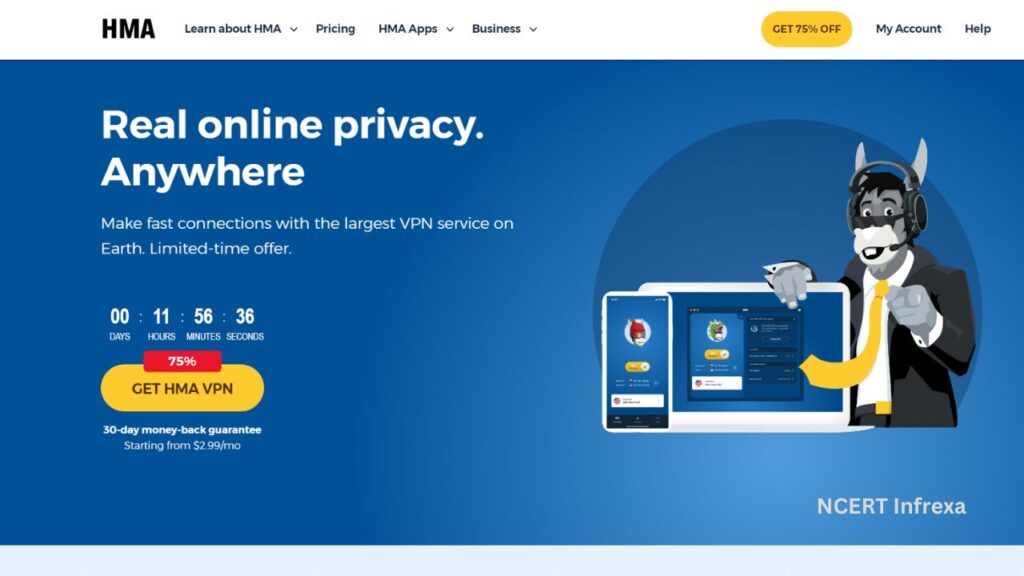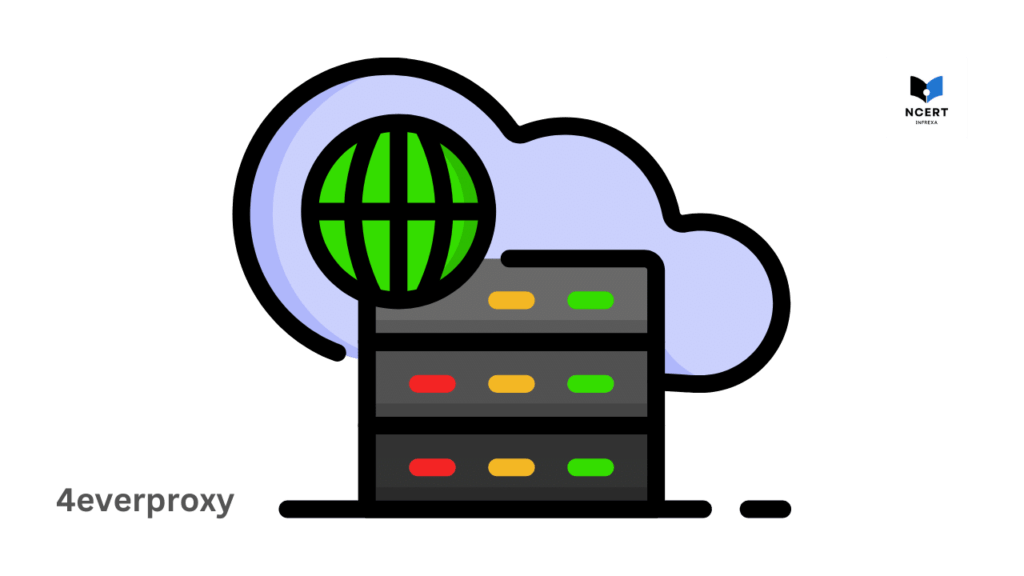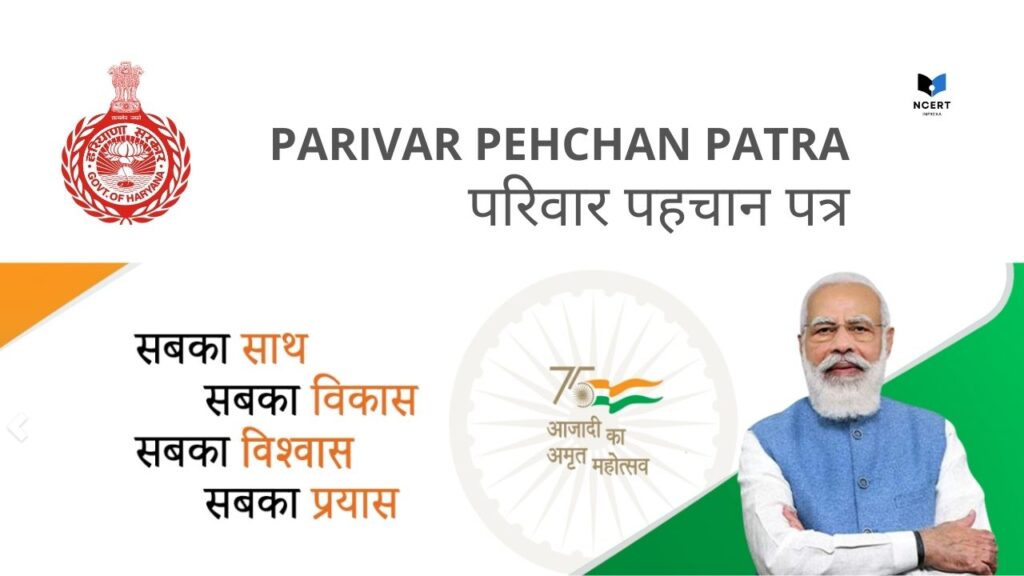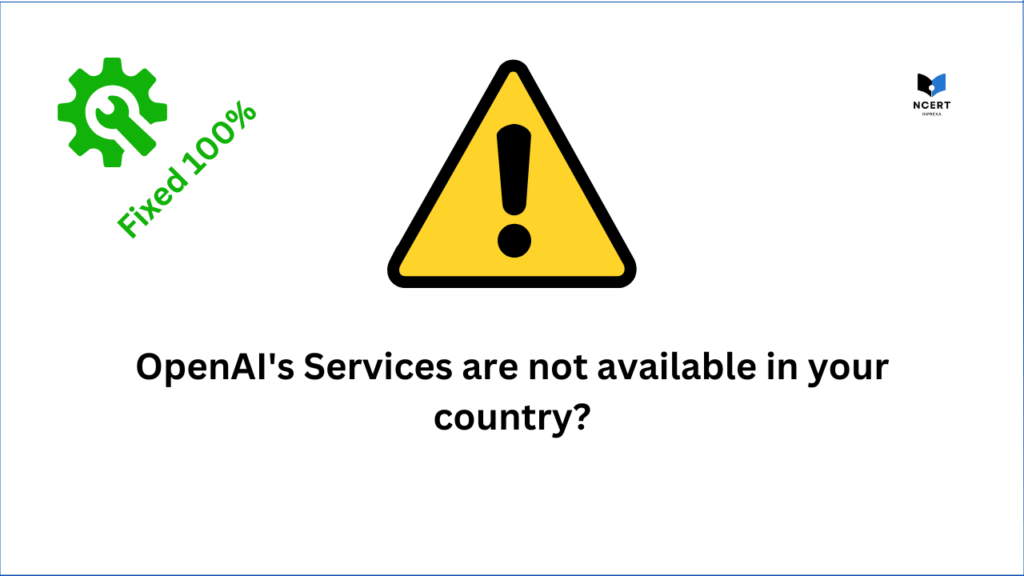HMA Proxy or hidemyass is a web-based proxy service founded in 2005 that allows users to surf the web anonymously.
hidemyass encrypts traffic between the user’s computer and the proxy server, making it impossible for anyone to spy on the user’s online activity.
| Name | Hide my Ass (MHA Proxy) |
| Founder | Jack Cator |
| Founded | 2005 |
| Headquarters | United Kingdom |
| Services | VPN and Proxy Servers |
| Served area | Worldwide (290+ Countries) |
| Website | www.hidemyass.com |
HMA also allows users to access blocked websites and bypass firewalls.
What is a Proxy?
A proxy is an intermediate server that routes traffic between a client and a server. A proxy can be used to protect your online identity by hiding your IP address.
Proxies can also be used to bypass firewalls and access blocked websites.
How to use HMA Proxy?
Below, I’ll provide a general overview of how to use HMA Proxy:
- Sign Up and Purchase a Subscription: If you haven’t already, visit the HideMyAss (HMA) website and sign up for an account. Choose a subscription plan that includes access to their proxy service, and complete the payment process.
- Receive Proxy Server Information: After subscribing, you will receive information about the proxy servers you can use. This typically includes the proxy server addresses, ports, and possibly authentication details.
- Configure Your Proxy Settings: The steps to configure proxy settings depend on the application or device you’re using. Here’s a general idea of how to set up proxy settings on common platforms:
- Windows: a. Open the Control Panel. b. Go to “Network and Sharing Center.” c. Click on “Internet Options.” d. In the “Connections” tab, click the “LAN settings” button. e. Check the box for “Use a proxy server for your LAN.” f. Enter the proxy server address and port provided by HMA. g. If authentication is required, enter the username and password provided by HMA. h. Click “OK” to save the settings.
- macOS: a. Go to “System Preferences.” b. Click on “Network.” c. Select your active network connection (Wi-Fi or Ethernet). d. Click the “Advanced” button. e. Go to the “Proxies” tab. f. Choose “Web Proxy (HTTP)” and “Secure Web Proxy (HTTPS).” g. Enter the proxy server address and port provided by HMA. h. If authentication is required, enter the username and password provided by HMA. i. Click “OK” to save the settings.
- Web Browsers (e.g., Google Chrome): a. Open the browser’s settings. b. Search for “proxy” in the settings search bar. c. Click on “Open proxy settings” or similar. d. Follow the browser-specific steps to enter the proxy server address, port, and authentication details.
- Use the Proxy: Once you’ve configured the proxy settings, your internet traffic will be routed through the HMA Proxy servers. You can access geo-restricted content or browse with enhanced privacy. Keep in mind that not all applications or services may use the proxy settings automatically, so you might need to configure individual applications if needed.
The benefits
This proxy service provides you with a secure and private connection to the internet, which can help to protect your data and information from being accessed by others.
Additionally, hidemyass can also help to bypass internet censorship and restrictions, allowing you to access blocked websites and content.
Here are some of the main benefits of using HMA Proxy:
1. Improved online privacy and security
As mentioned, one of the main benefits of using HMA Proxy is that it can help to improve your online privacy and security.
By providing you with a secure and private connection to the internet, HMA Proxy can prevent your data and information from being accessed by others without your permission.
Additionally, this proxy service can also help to protect your identity online, as it can hide your IP address from websites and other users.
2. Bypass internet censorship
Another benefit of using HMA Proxy is that it can help you to bypass internet censorship and restrictions.
If there are certain websites or content that is blocked in your country or region, you will be able to access them by connecting to the internet through HMA Proxy. This can be particularly useful if you are living in a country with strict internet censorship laws, such as China or Iran.
3. Access blocked content
In addition to bypassing internet censorship, HMA Proxy can also help you to access blocked content. This includes content or website that is blocked by your office or school.
There are various users seeking to unblock gaming websites from their laptops or computers. This proxy service can be very helpful for users falling under this category.
The drawbacks
There are several drawbacks to using HMA Proxy.
One is that it can be difficult to set up. Another is that it can be slow, especially if you are trying to access sites that are far away from your location.
Read – What is Proxy Server? How to use it to access a blocked website?
Lastly, it is not always reliable, and sometimes sites will be inaccessible even with a proxy.
Pricing
Hide my Ass proxy offers 7-day free trial for all new users. Its starter plan starts from $4.99/Month.
The most popular plan is 36 Month plan which is available at $2.99/Month. Please note this offer is available for a limited period only.
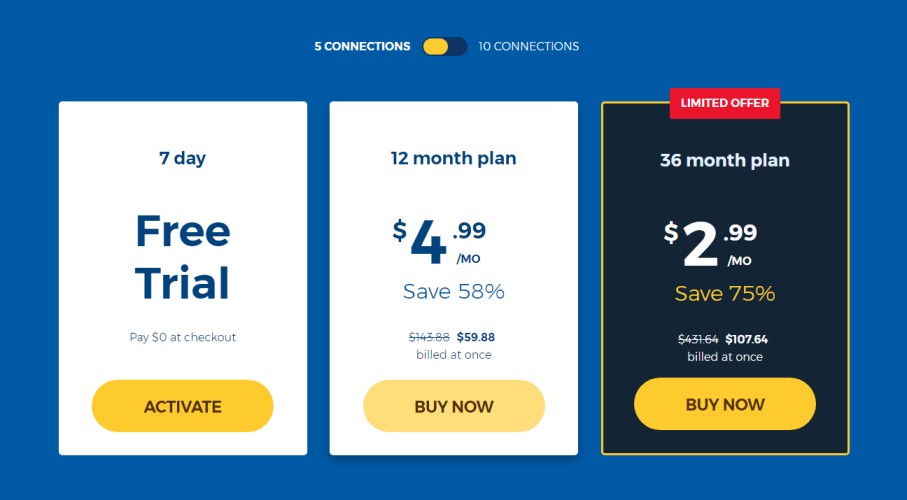
Recommended for you: